In this how-to article I’m describing how to configure KPN with a Mikrotik router.
VLAN ID 6
PPP-Username: internet
PPP-Password: internet
IPv6 MTU (in ND): 1480
I’m assuming the internet modem is connected to ether1 (the first ethernet port).
Create a new VLAN interface called e.g. vInternet with VLAN ID = 6 and attached to the first ethernet port (ether1):
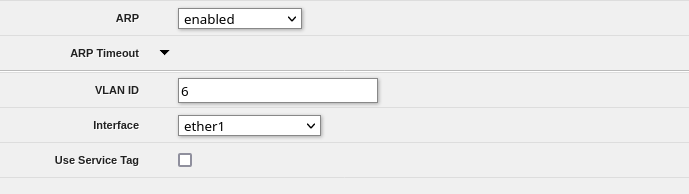
Then create a new PPP Interface on the vInternet interface with the following username and password:
Username: internet
Password: internet
In Allow I selected all of them just to make sure that everything works. I also selected “Use Peer DNS”, which you might not need if you configure your DNS statically, and “Add Default Route” you need to also activate.
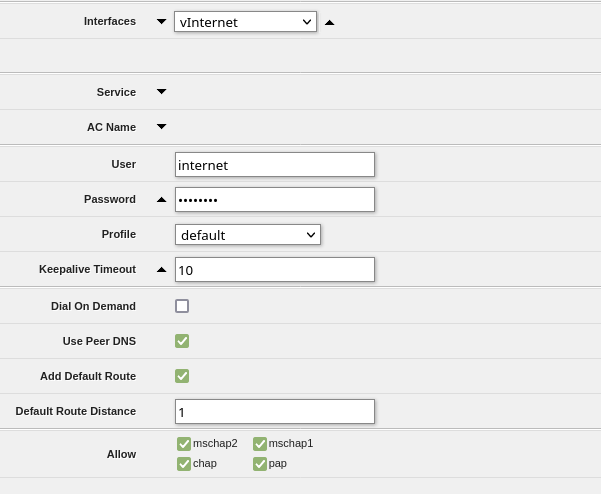
After this, the IPv4 connection should work. IPv6 still needs a bit of extra configuration, described in the next section.
Bonus: IPv6
Important: Configure the MTU to 1480, otherwise IPv6 won’t work!
Apart from setting the MTU to 1480, you need to add a DHCPv6 client, to receive your prefix.
In short, those are the steps I did in order to make IPv6 work for my connection:
- Add IPv6 DHCP Client, specify Pool name. Select Prefix and
/48(or/64depending on your contract) - In IPv6/Addresses add an address, by specifying the pool name and set route advertisements on
- In Settings, set “Accept Route Advertisements” to YES
- In ND, set the MTU to 1480