I really love the new Firefox. I have the impression it runs much smoother, especially with some bloated sites. I also guess it won’t take too long until webdesigners are making their websites even more bloaty, so that in some months from now we will be at the same time again.
Let’s see how many new JS frameworks it will trigger :-)
Jokes aside, with Firefox 57 now disabling all legacy add-ons I was wondering, if U2F is finally supported. Turns out, it is, but you have first to enable it manually.
It’s hidden in the about:config preferences. Search for webauth and enable the following options:
security.webauth.u2f
security.webauth.webauthn_enable_softtoken
Here you can see a Screenshot, in order to do so.

The Yubikey-demo page accepts the Yubikey - Seems to work!
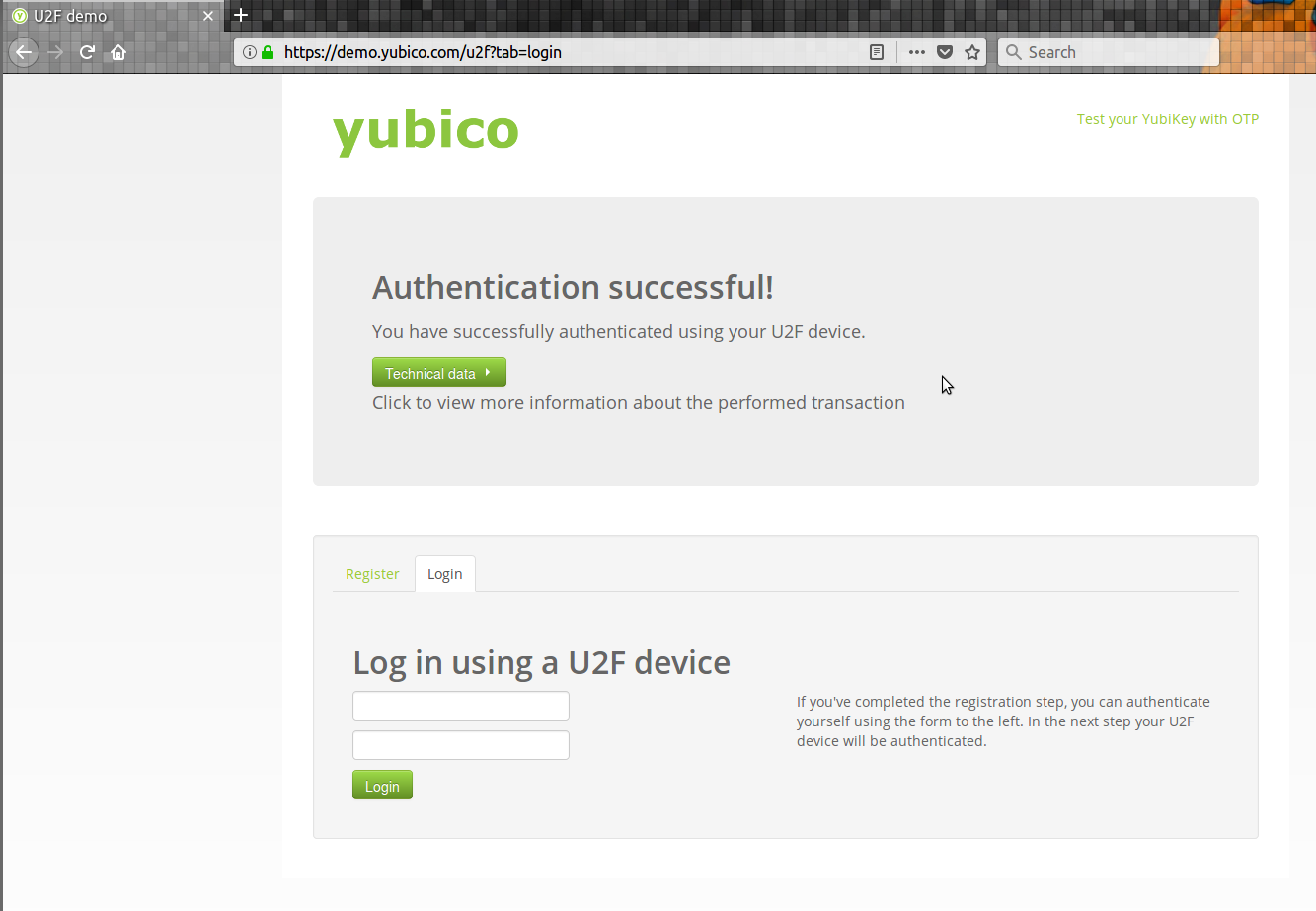
Update - On Arch Linux it was not working out of the box. I had to follow the instructions from https://michaelheap.com/yubikey-on-arch/:
Enable udev rules for Yubikey:
echo 'KERNEL=="hidraw*", SUBSYSTEM=="hidraw", MODE="0664", GROUP="users", ATTRS{idVendor}=="2581", ATTRS{idProduct}=="f1d0"' | sudo tee /etc/udev/rules.d/10-security-key.rules
Install U2F modules
sudo pacman -S libu2f-host
Done.