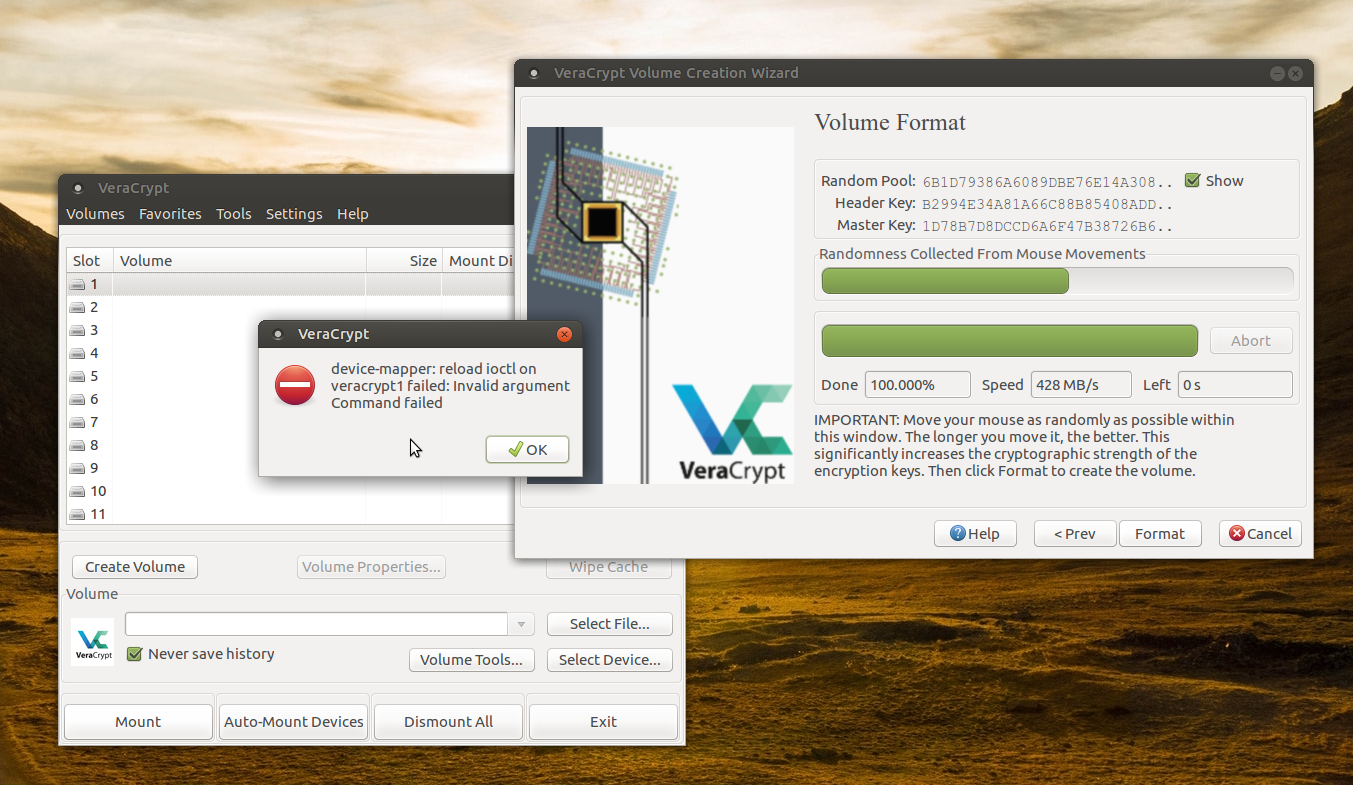Having your own compiled Linux Kernel is a nice thing for various reasons. First, you are not stuck with the (depending on your distribution possibly outdated) Kernel versions your distribution and you highly customize your experience. Some people want to have a super-fast lightweight kernel. But that’s a matter of flavor.
A side-effect is that you learn a lot more about Linux - inevitably issues will arise, from not a not working KVM because of iptable issues (my fault …) to VeraCrypt that won’t work.
Getting your custom Kernel ready for VeraCrypt
I’ve encountered the following error
device-mapper: reload ioctl on veracrypt1 failed: Invalid argument
Command failed
I’ve started with that. ioctl based errors normally are a good indicator that something in your Kernel configuration is or missing or misconfigured.
In this case it was the missing support for crypto targets in the device mapper (I suppose).
Fortunately the Gentoo-Forums provide some very useful informations. Make sure you have configured the following options in your Kernel
Device Drivers \--->
[*] Multiple devices driver support (RAID and LVM) \--->
<*> Device mapper support
<*> Crypt target support
[*] Block Devices \--->
<*> Loopback device support
File systems \--->
<*> FUSE (Filesystem in Userspace) support
[*] Cryptographic API \--->
<*> RIPEMD-160 digest algorithm
<*> SHA384 and SHA512 digest algorithms
<*> Whirlpool digest algorithms
<*> LRW support
<*> XTS support
<*> AES cipher algorithms
<*> Serpent cipher algorithm
<*> Twofish cipher algorithm
Re-build your Kernel, and everything should work fine.