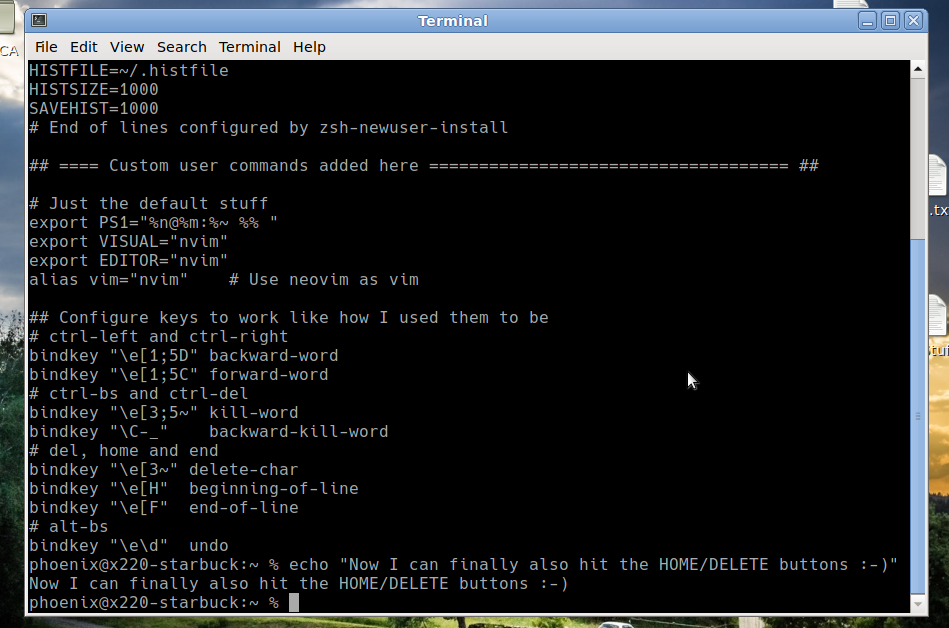I’ve notices that in Zsh under Mate, the HOME/END/DELETE buttons are for some reasons not working as I expected them to work. I use vim keybindings, and am still accustomed to sometimes hit the end button to reach the end of the line. So far it has never been a problem, but zsh just reacts weirdly here. Before triggering a rage quit, I found a solution of how to deal with it. Put the following lines in your .zshrc and you’re good
# ctrl-left and ctrl-right
bindkey "\e[1;5D" backward-word
bindkey "\e[1;5C" forward-word
# ctrl-bs and ctrl-del
bindkey "\e[3;5~" kill-word
bindkey "\C-_" backward-kill-word
# del, home and end
bindkey "\e[3~" delete-char
bindkey "\e[H" beginning-of-line
bindkey "\e[F" end-of-line
# alt-bs
bindkey "\e\d" undo
# Reverse search
bindkey '^R' history-incremental-search-backward</code></pre>
I found this solution here and mirror it on my blog, in case the original solution gets lost or something.
I also link oh-my-zsh here, in case someone just hopped on zsh as well and wants to add the fancy ;-)