If you are running Windows and Linux in dual boot, you will soon find out, that the clocks are not matching. Windows by default expects the computer time to be set to local time, while Linux assumes it to be UTC.
In my opinion Linux has the better approach: The BIOS/UEFI system time is there set to a global harmonised standard, UTC. The operating system then translates this to the local time. This means you can install as many operating systems in parallel without interference of them with the system time - just imagine if you have for example, Windows, FreeBSD and two Linux distributions on your computer and every one of them wants to account for daylight saving time …. When setting the system clock to UTC, this problem will never happen.
The downside is that users need to account for that, when doing low-level system management (e.g. in the BIOS/UEFI the time will be offset), but I guess most of the users who have a problem with that are anyways not often doing those thing :-)
Setting Windows to use UTC as system time
Registry magic! Create a new registry key named RealTimeIsUniversal.reg with the following contents.
Windows Registry Editor Version 5.00
[HKEY_LOCAL_MACHINE\SYSTEM\CurrentControlSet\Control\TimeZoneInformation]
"RealTimeIsUniversal"=qword:00000001
Alternatively you can create a QWORD (or DWORD for 32-bit Windows if you are adventurous!) with the value 1 in HKEY\_LOCAL\_MACHINE\SYSTEM\CurrentControlSet\Control\TimeZoneInformation\RealTimeIsUniversal
Then reboot Windows and set the time zone to UTC and disable ``set time automatically`* in the Date and Time settings:
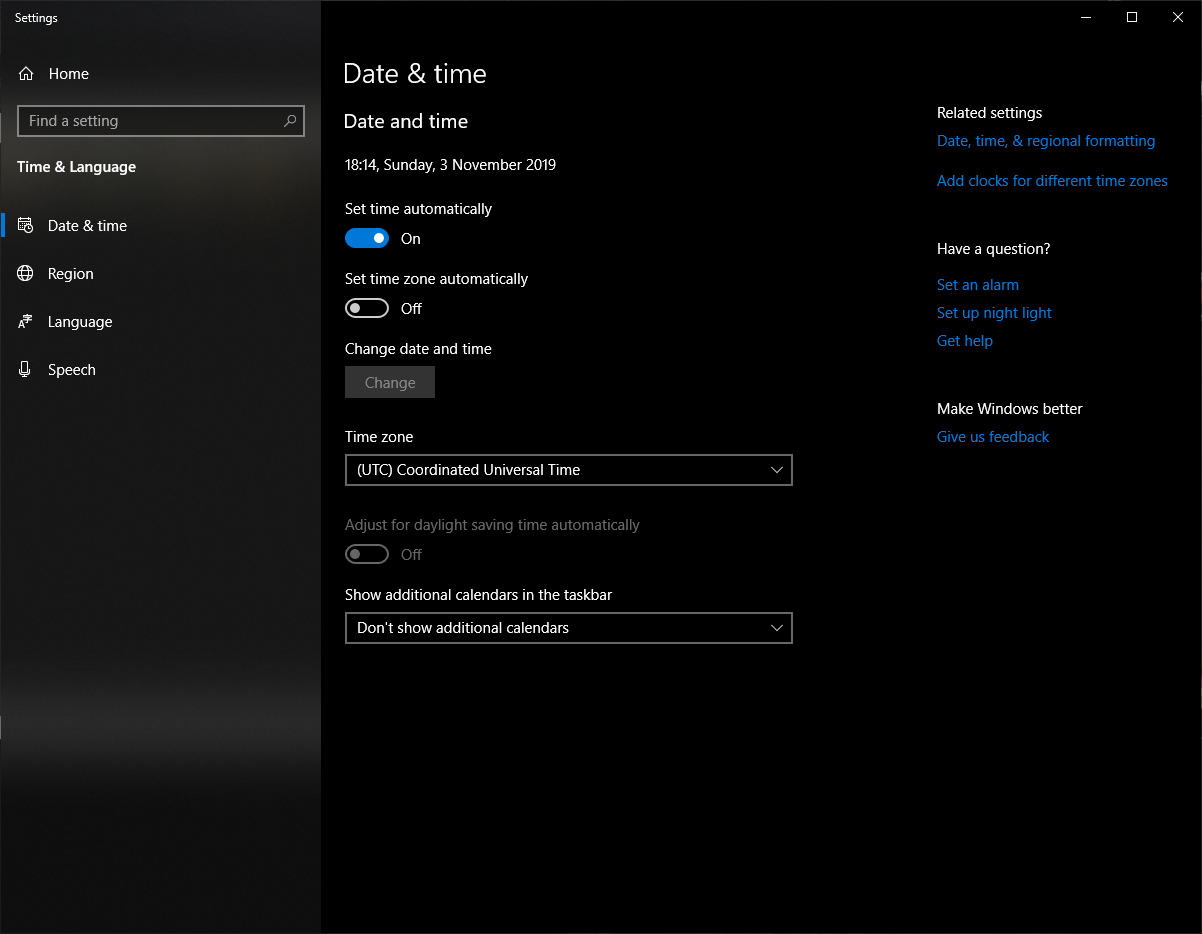
If unsure, try another reboot to check if the settings persists, but that should do the job.
- Windows constantly screwed up the time, when set time automatically was enabled. Input welcome on how to fix this.