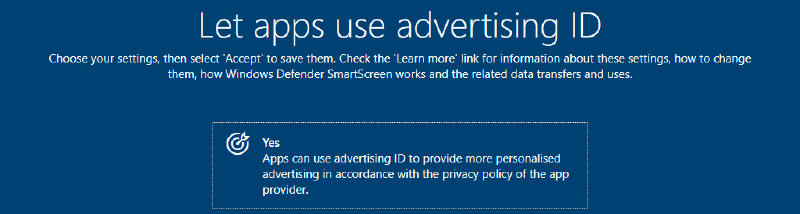Last weekend I went through the process of reinstalling Windows on my main Workstation. I needed to move it from the SATA disk to a new NVME SSD. The overall impression was underwheling but it me also realize, how good Linux installers have become over the years.
- The Windows installation is getting worse
- Windows pulls up its walls
- Linux installers have come a long way
The Windows installation is getting worse
The task is simple: Install Windows 10 onto the new NVME SSD and leave the other disks untouched.
Getting the installer to work by unplugging all other disks
I obtained the ISO from the Microsoft page (first result when searching for “Windows 10 ISO download”) and flashed it to a USB thumb drive using dd. First experience: It doesn’t work 😕
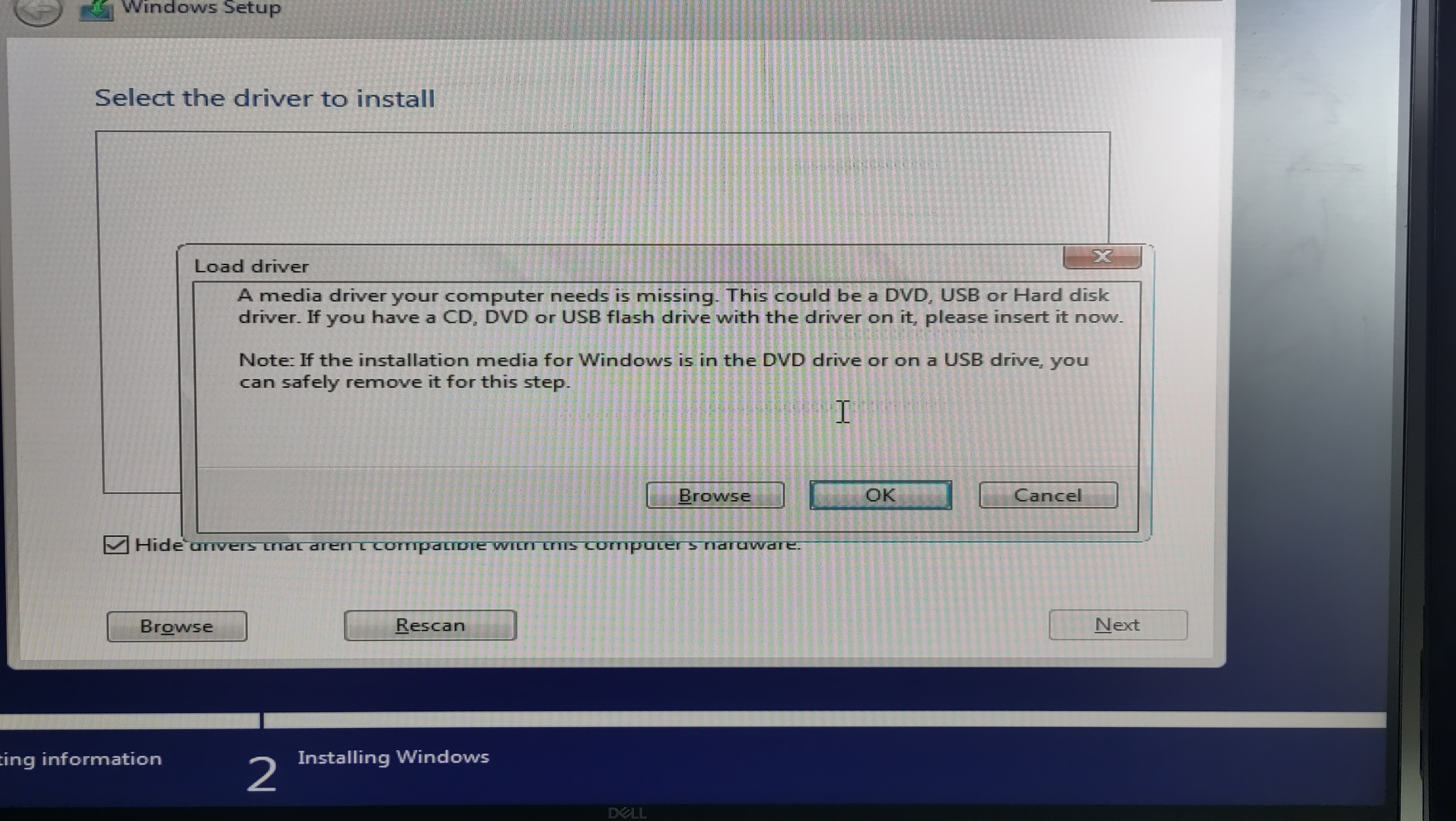
5 minutes of internet research later I realized, that you can’t simply boot the Windows installer from the ISO. You should use the Windows 10 media creation tool instead. sigh.
Ok, so I start my already installed Windows. How anyone without Windows should be able to create a Windows boot medium is beyond me, but whatever. The bespoken media creation tool works nicely as advertised. It does what it’s supposed to do and the resulting Windows 10 USB Boot stick works.
Well, at least could go one step further because …
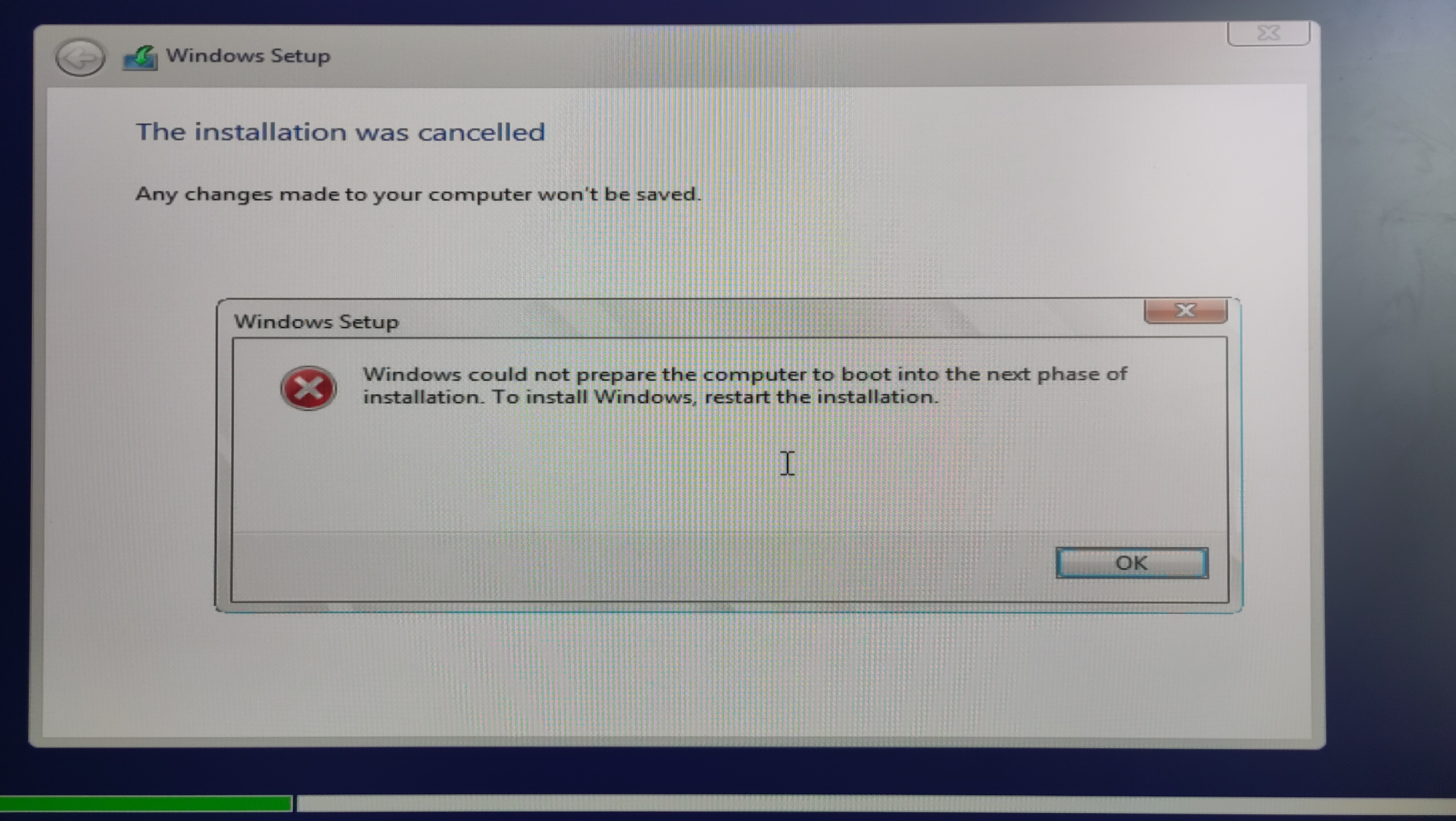
Argh.
“Windows could not prepare the computer to boot into the next phase of installation”. This cryptic error tells me, that unless Windows can be the one and only bootable OS on the system, it will refuse to continue because that’s just how it works and screw you! At this point it’s safe to call the Windows installer a diva - “Unless I can be the one and only, I won’t talk to you!” 🙄
A little bit of internet research later it appears that the best way forward here is to physically disconnect all other disks. sigh
Yep, I had to unscrew the side panel of my computer, dismount another NVME SSD (openSUSE Leap) and two other SSDs (Windows and Fedora) so that I could run the Windows installer. I failed to find any setting in the UEFI that would have allowed me to use the new NVME SSD as boot drive until Windows would have been installed on it. It’s a bit of a chicken-and-egg problem, but I digress. Let’s have it your way then.

This time it worked. The installer was able to boot into the Windows installer. Three time’s the charm, right?
Sit back while we do our magic
Next is the configuration of the system and it’s really just ridiculous, how many ads there are in an OS installer. What bugs me as well is how much nudging happens to make users consume subscription based Microsoft products. This is unfair competition and appears to me as a clear case for the cartel office.But I’m just a ranting rando on the internet. Let’s get back to the topic.
Point of reference: I have a Windows 10 Professional licence and the “professional” sets my expectations. I know my way around, I know which tools I want to use and I want to install this system fast and clean with as little bloatware as possible. Don’t bother me with meaningless stuff that you want to sell - You can do this in the home edition with the normies all day long, but I’m expecting the Professional edition to be free of those shenanigans. And oh boy, was I wrong.
But let’s go through the installer.
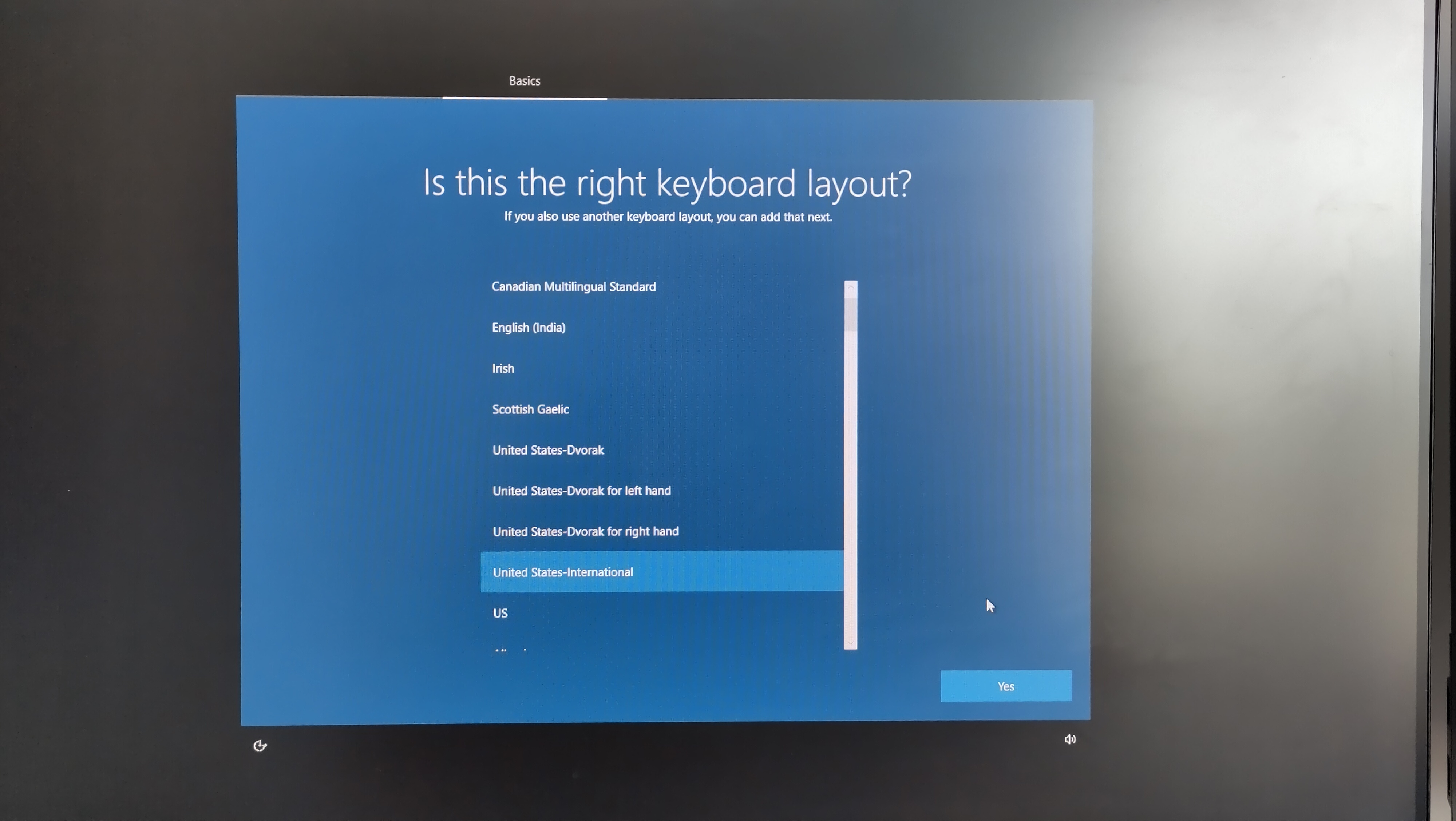
Selecting the keyboard layout. So far, so good.
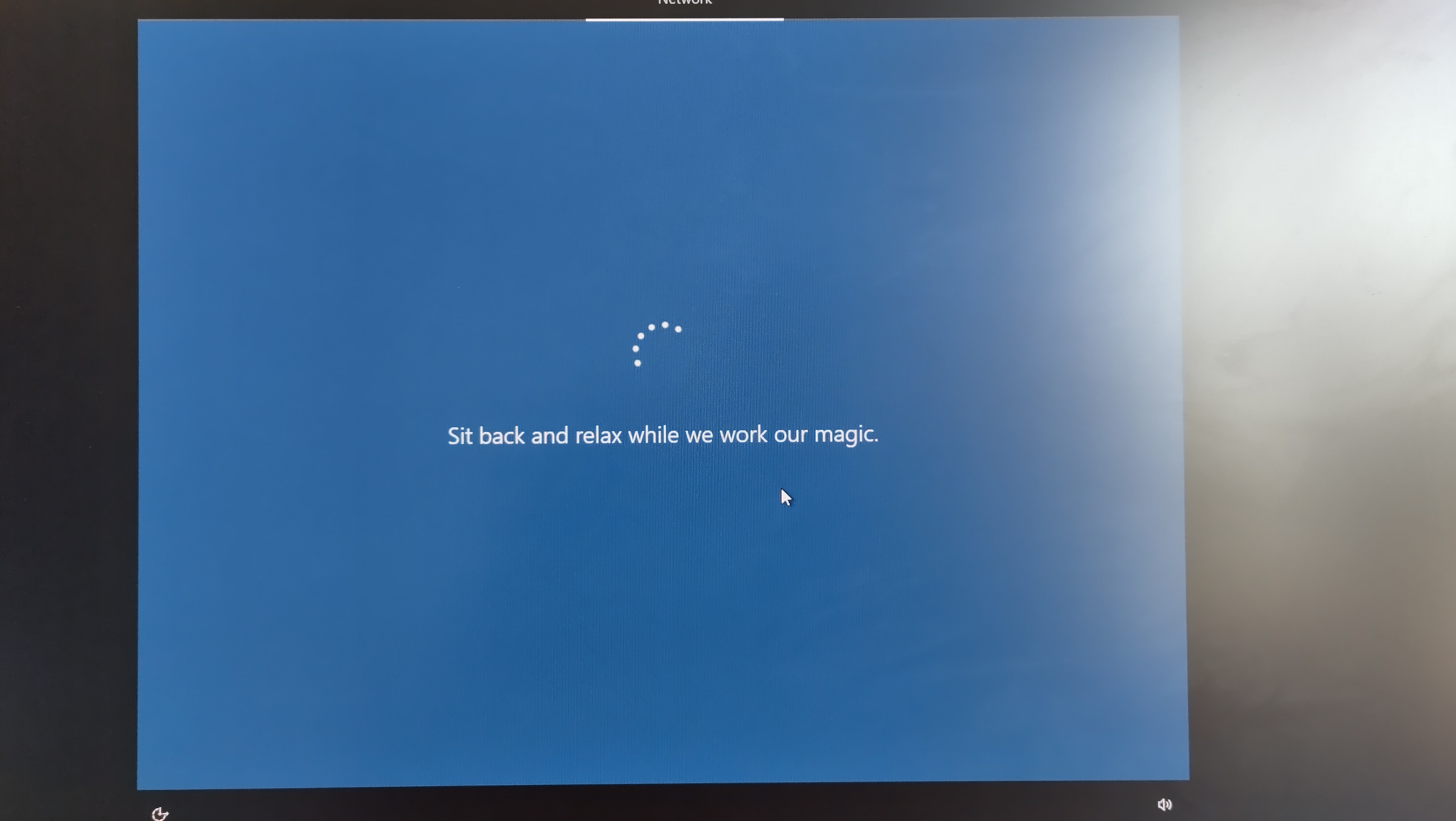
I’ve seen your magic already when screwing the computer open, just to get that freaking installer to work 😅
Also: Microsoft please. Power users want to know what your “magic” is - spare me this bullshit. Patronizing people and guiding them to a state of self-inflicted digital immaturity has a certain tradition in the house of Redmond. This has done already enough harm, we don’t need to sugar-coat this nonsense.
Remember, this is not a “home edition”. If you sell me something as “magic” I immediately assume you’re hiding something and that makes me suspicious and annoyed. I feel patronized and this seeds mistrust.
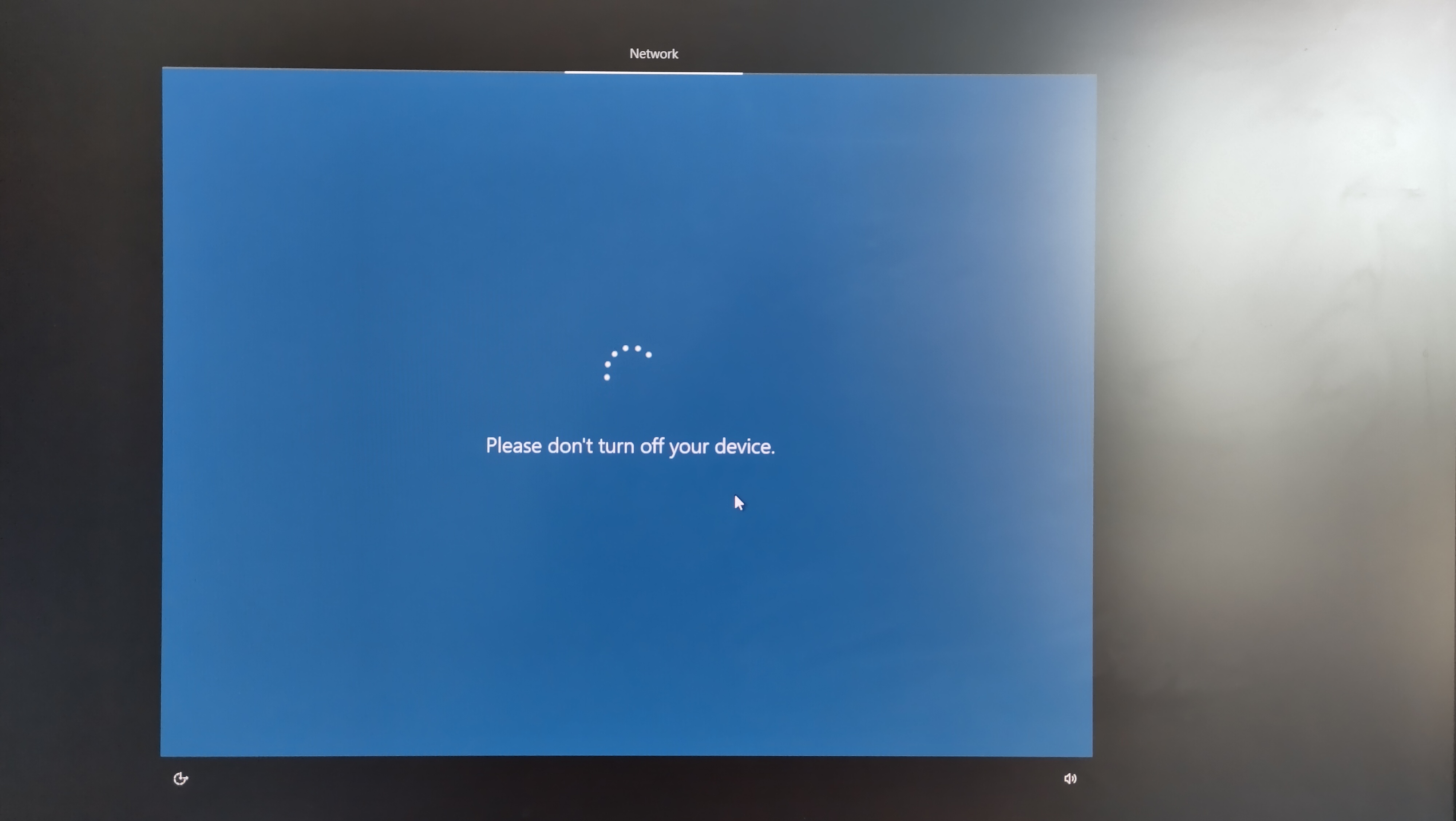
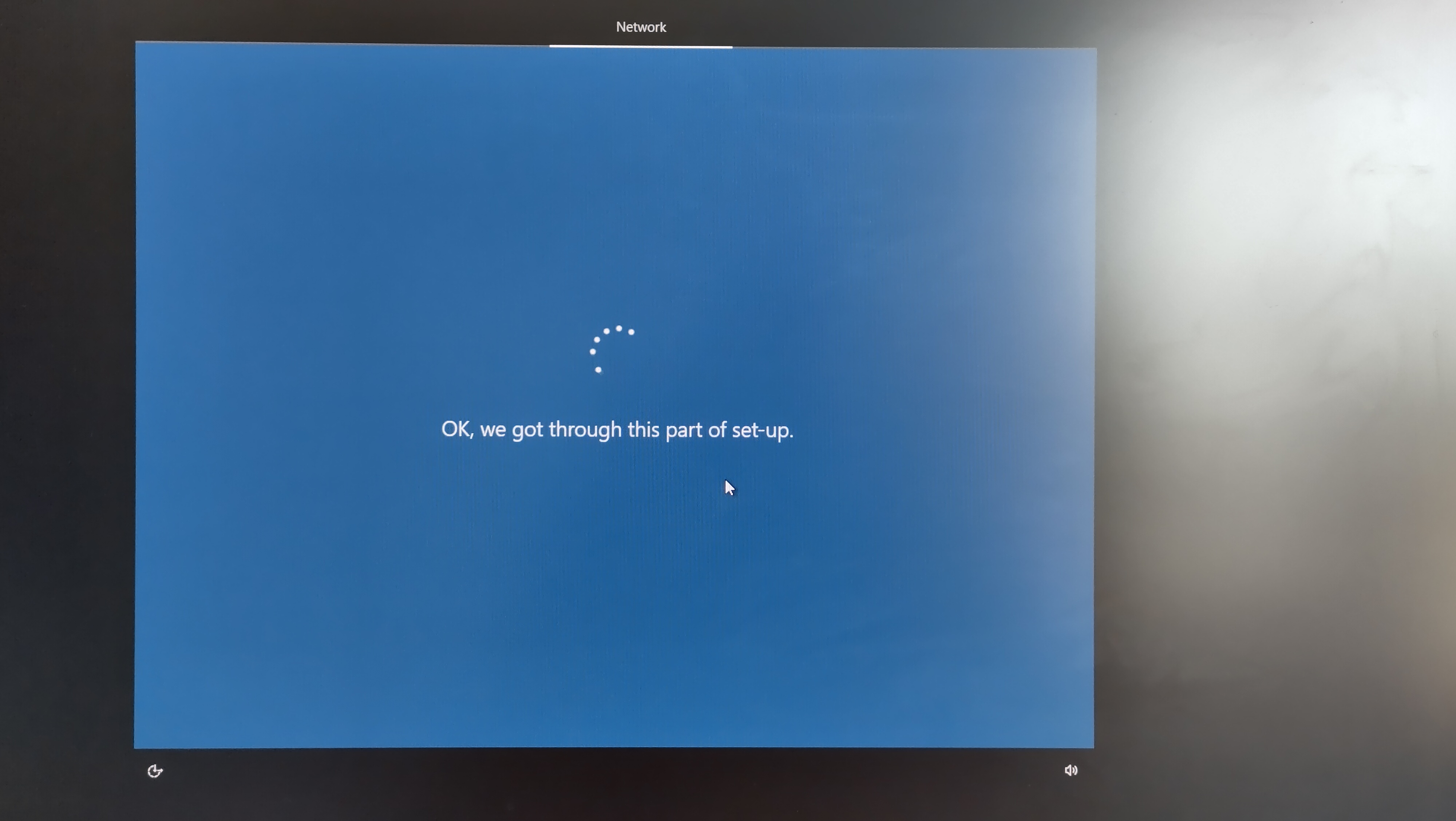
🙄
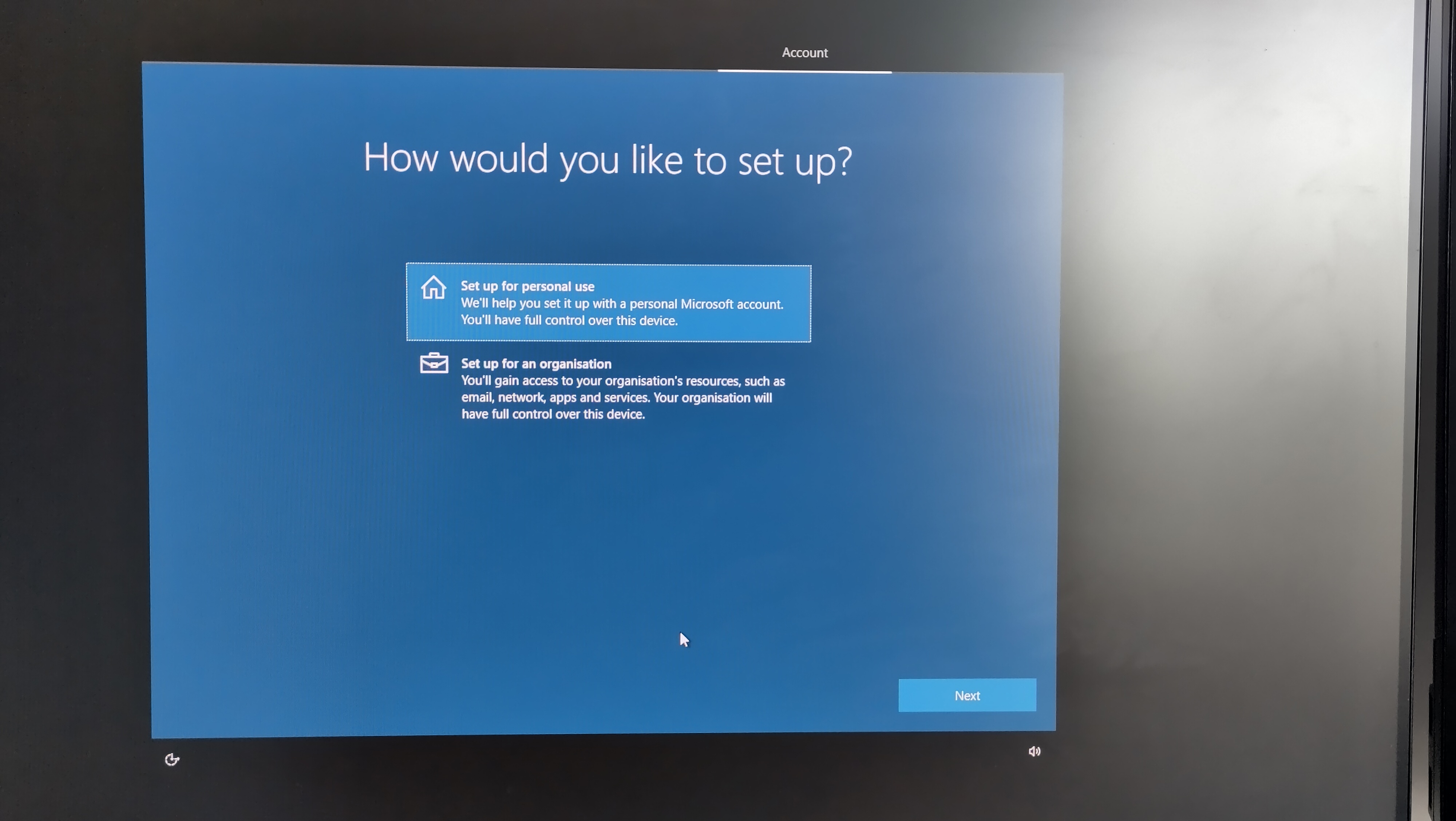
Good! Setting some defaults on a very coarse level and not annoy personal users with organizational configuration and vice-versa is a good idea. I like this, if done right 😃
That stupid Windows PIN
Ok, this is the part where I really got into a rage. The “magical” Windows PIN (pun intended). I’m old fashioned and want to use a secure password and not an PIN. PINs are in general less secure and in my opinion a bad idea, but Microsoft will tell you otherwise. But also remember that this company brought us password rotation and other similar badly policies and kept defending this years past the realization how damaging this was.
There are many reasons why the Windows PIN are not so great, but that’s a topic on it’s own. For now I’m just pissed that there is no way out of this.
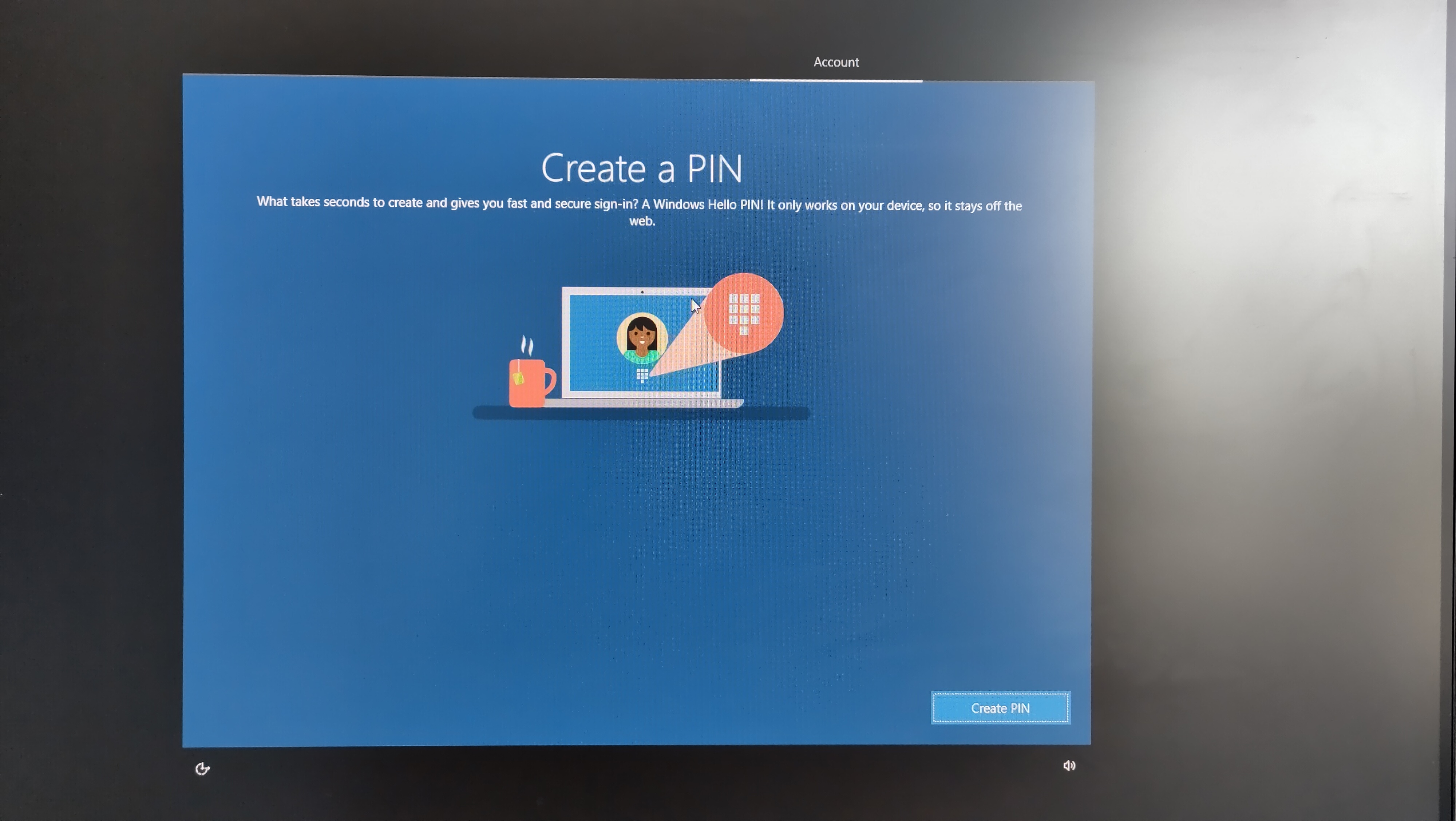
I didn’t found a way to not have a PIN. You need to have a PIN and manually remove it afterwards if you want a password.
My rage levels reach a maximum, and we’re not even at the point of the advertisements. This is patronizing all users to mitigate that some uses are having a bad password hygiene. I feel dictated in how to run and secure my systems by someone I don’t trust too much. And there is no way out. It’s an enforce disputed security policy in my experience with the Windows installer.
On a bit more constructive note: PINs might be more secure with Joe and Jane Sixpack who still use password1. But it certainly isn’t with people who do proper password hygiene and use secure passwords.
What grinds my gears here, is that everyone is being put in the same bucket as Joe and Jane Sixpack. Assuming the worst users, Microsoft enforces a less secure authentication method for EVERYONE.
I do get it, the intention is to make Joe and Jane Sixpack use an unsecure PIN instead of an even more unsecure password. But keep in mind, this is a “professional” edition, targeted at above-the-normies. You can assume a reasonable security mindset or at least leave the option for using password here, while you cut that out in the home edition.
All the scorn and mockery that is coming from enforcing a less secure PIN policy is deserved. Microsoft could just have allowed a way to still use passwords but discourage people of using. But no, they choose to enforce a less secure authentication method for everyone, even in a Professional Windows edition.
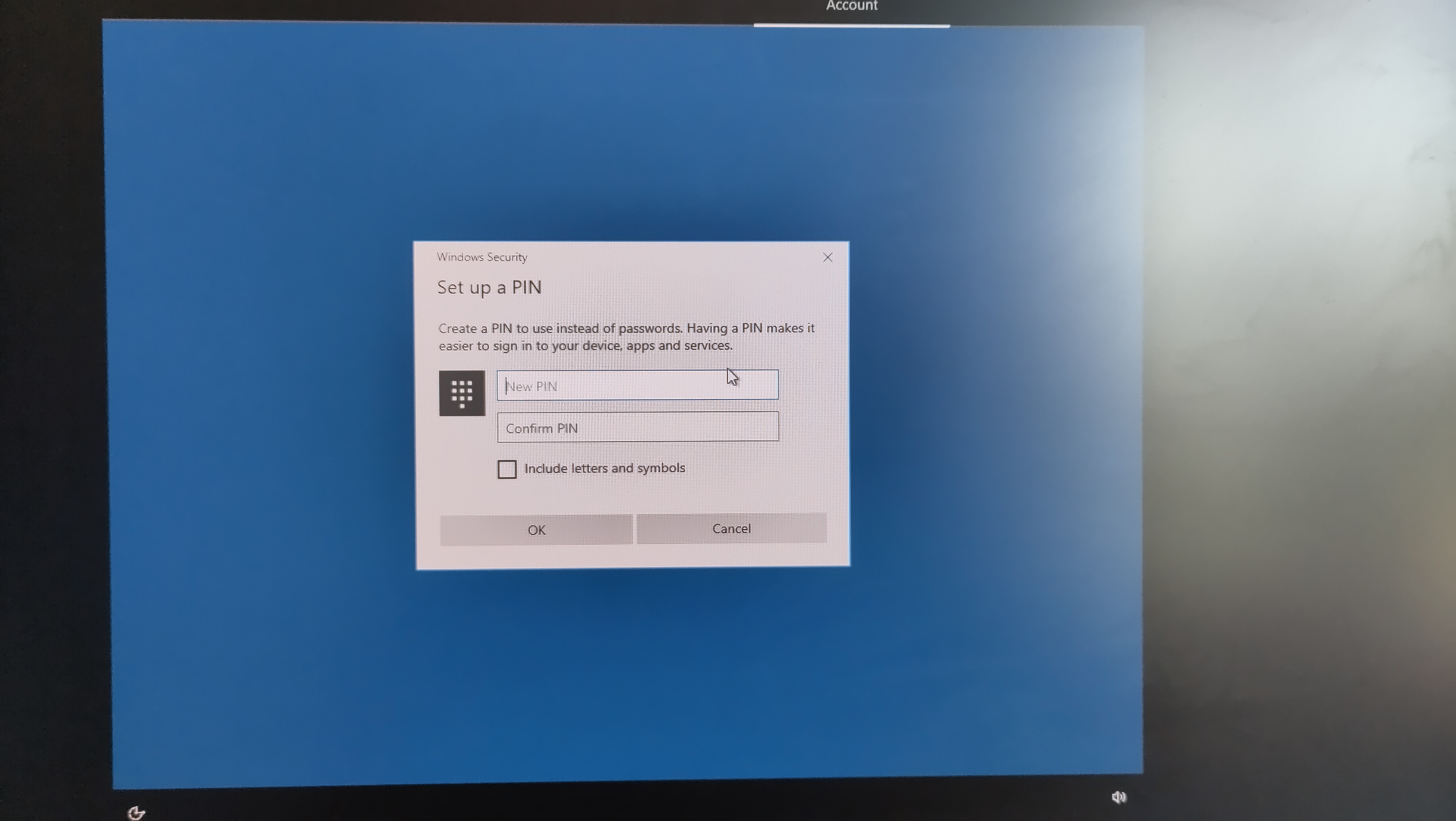
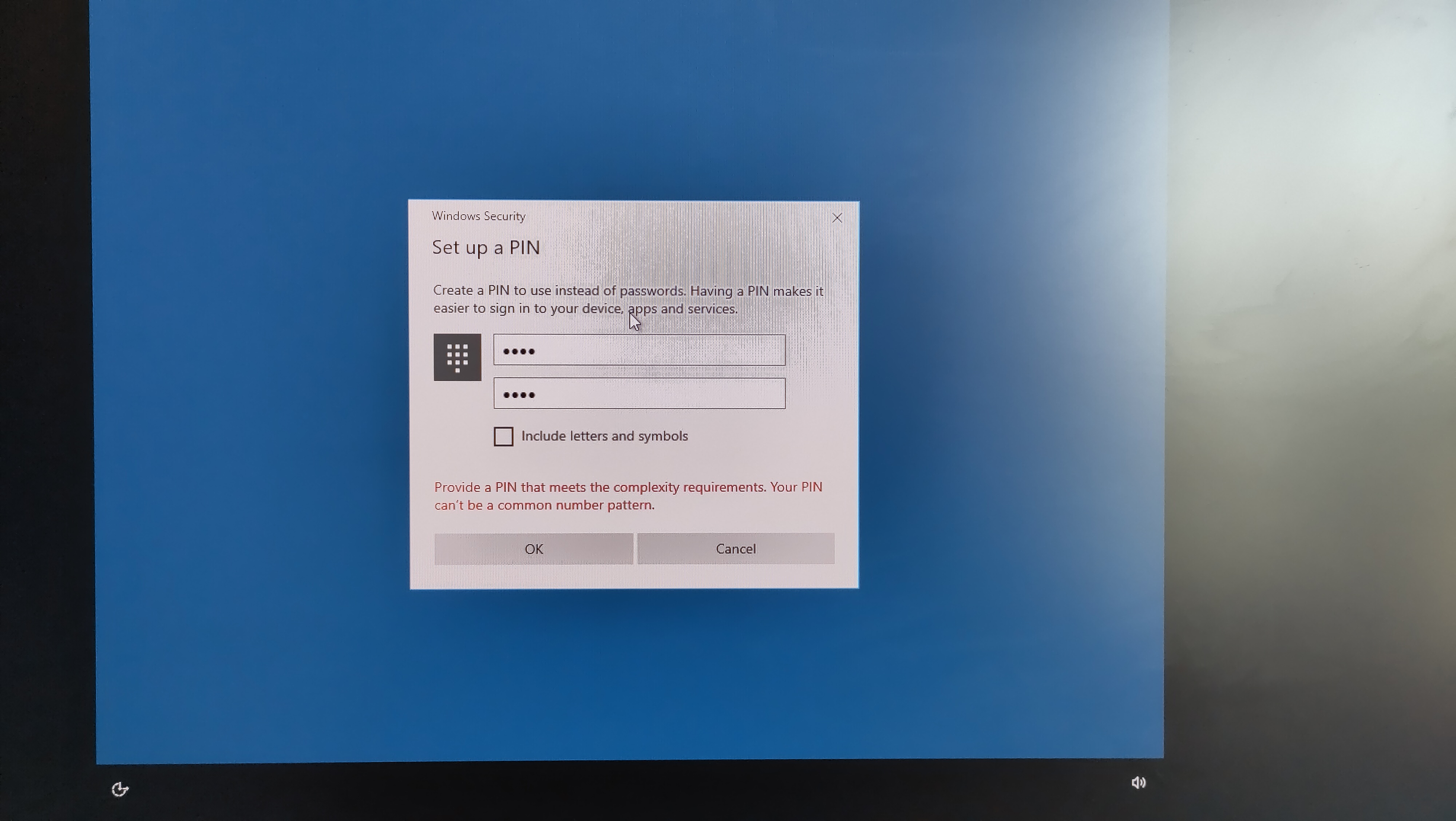
At least the installer doesn’t allow trivial PIN numbers like 0000. The error message “Provide a PIN that meets the complexity requirements” is a cryptic though. Remember - this is a feature targeted at Joe and Jane Sixpack 😜
Ads, Ads, Ads and dark patterns

Good thing that you can opt-out from location services. I do wonder however, how later I still got location specific services, e.g. the weather. I assume this comes from the location I selected before starting the installer 🤔. I should try day to run the installer without selecting my location and see what comes out.
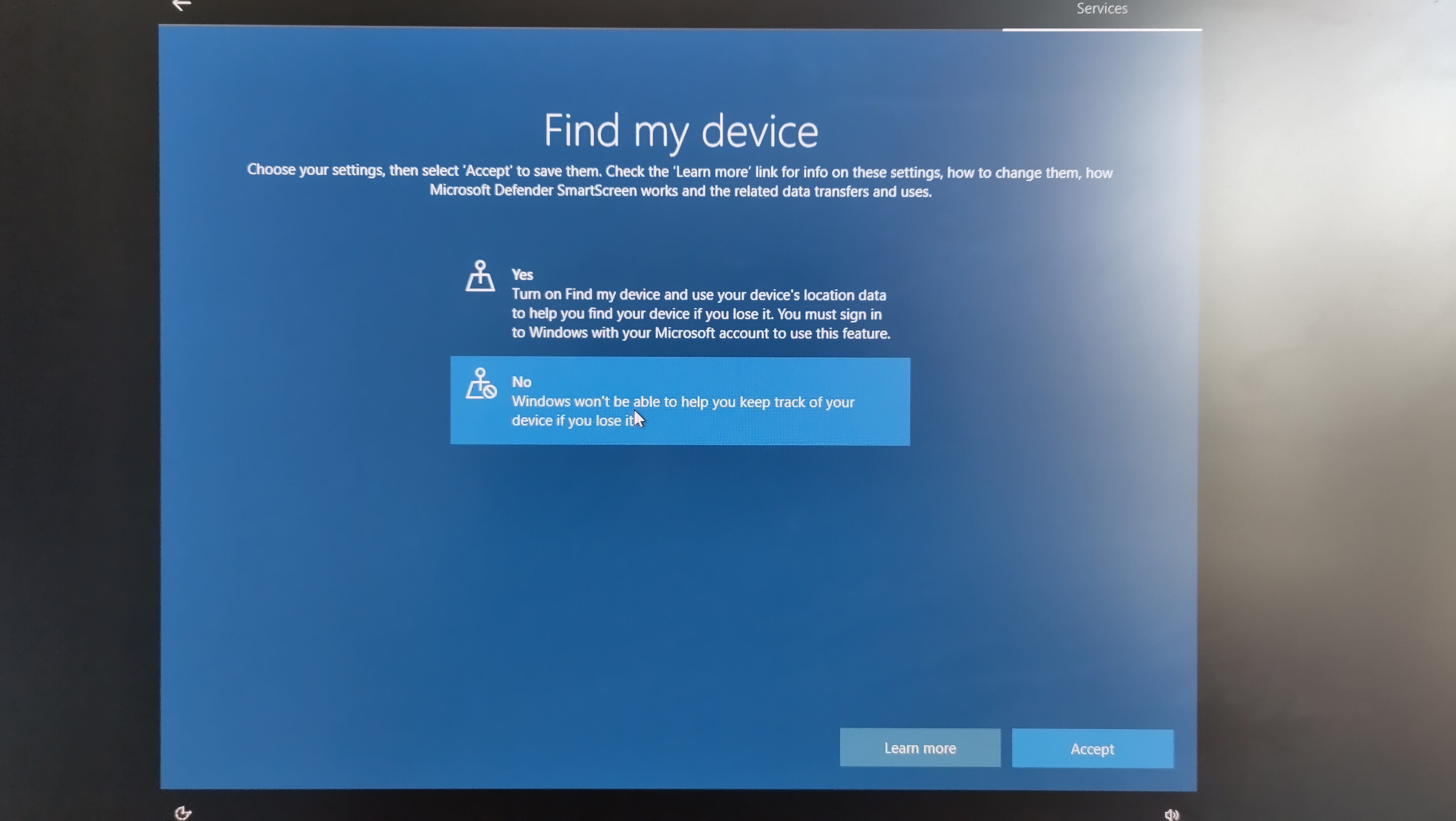
This is just location tracking in disguise, but the feature of finding your devices might be helpful to some users. Good that there is an opt-out because I don’t want it.
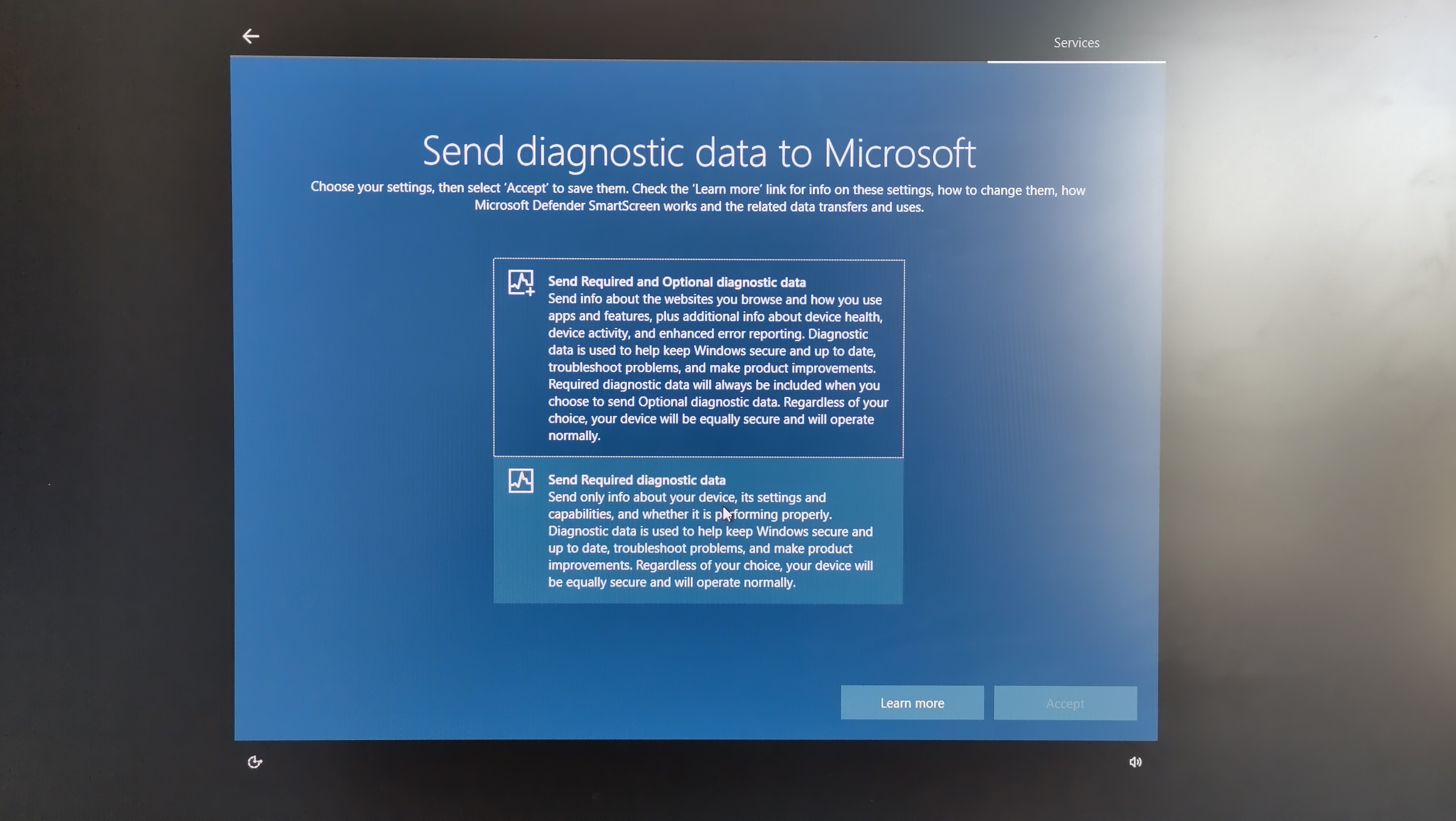
Ah yes, the forced telemetry without any options to opt-out. This triggers immense strong feelings of distrust and rage in me.

Even more data collection.
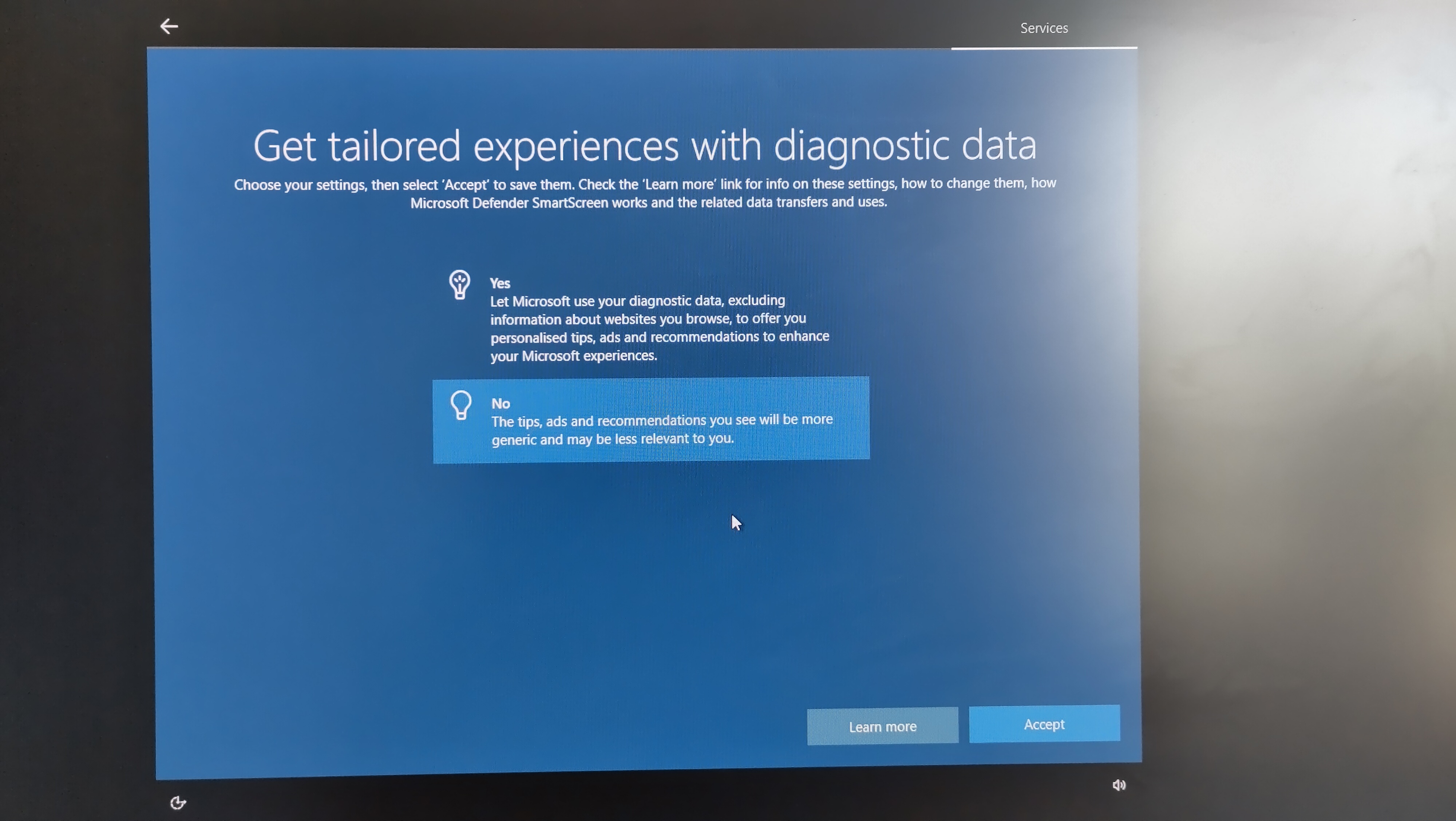
Someone said data collection?
It’s clear that Microsoft has an incentive to collect as much data as they can after they cut down on their own testing environment and the user has been promoted to beta tester.
But once you have a lot of data it would be a waste not to use this on ads, right? 🤑
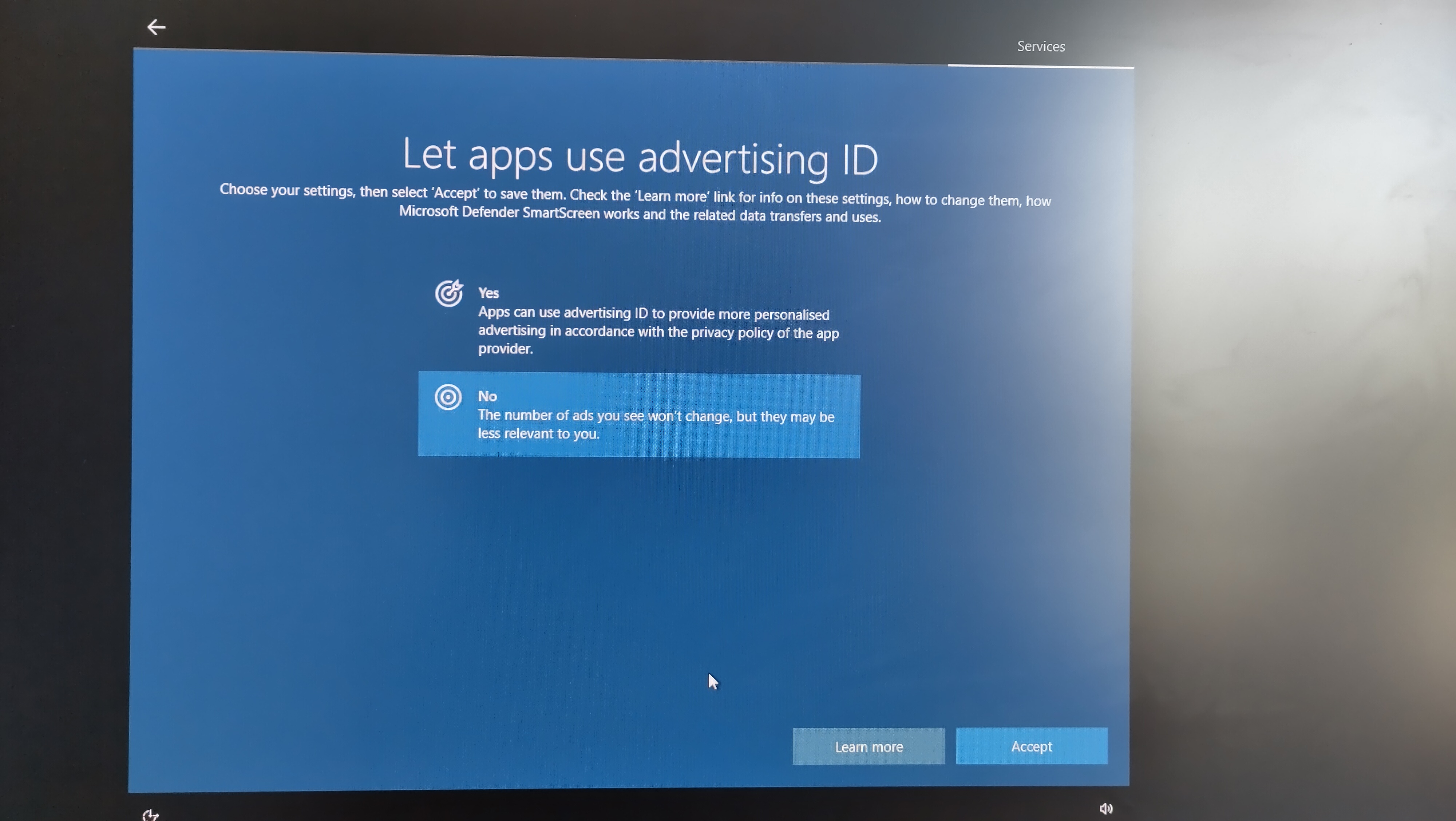
An advertisement ID in a “professional” operating system? For real?!?? 🤨

At this point I just have to assume this is also ad-related, but I could be wrong here 🤑
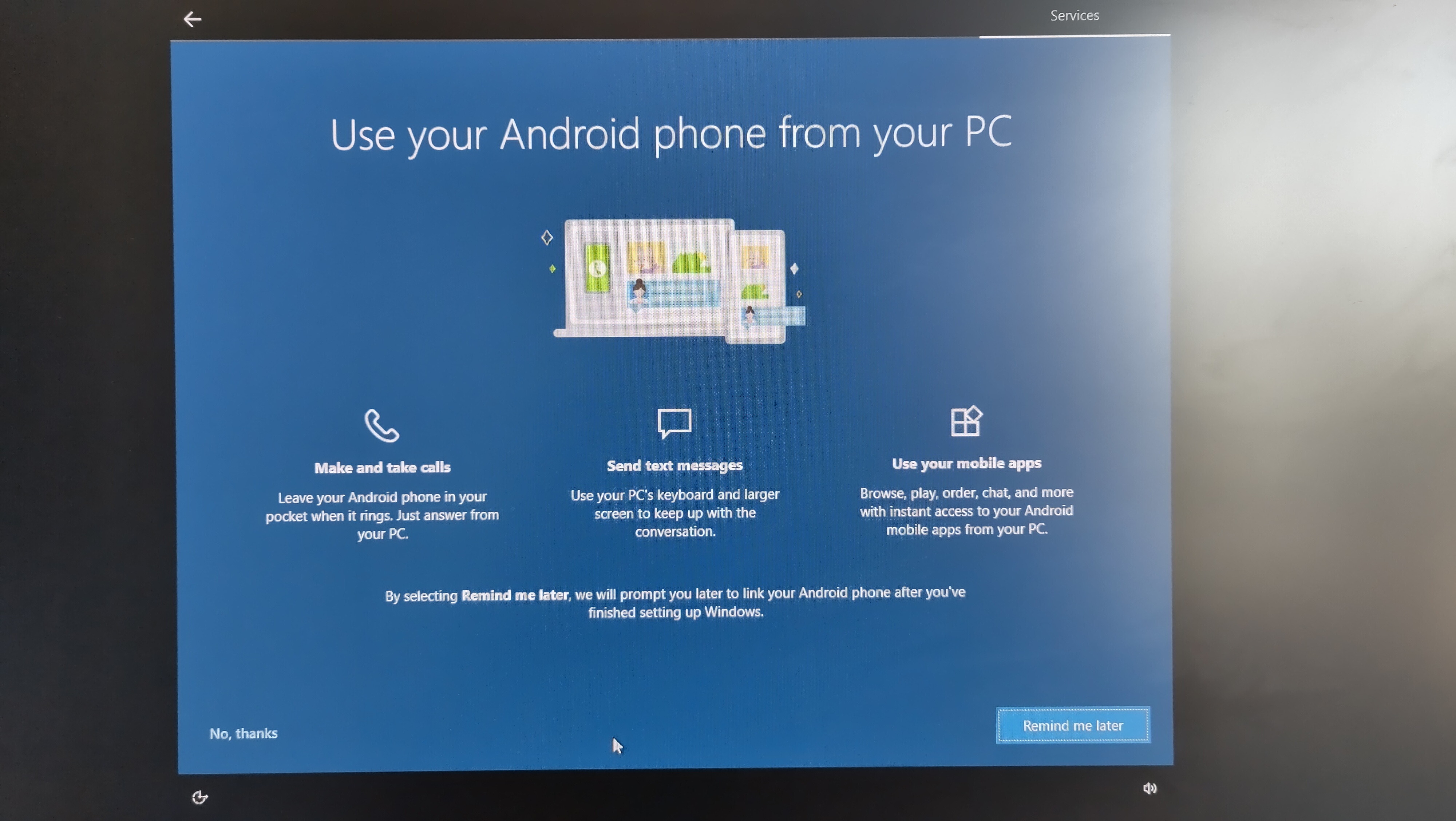
No thanks, don’t care, next.

No thank you. Also mind the dark pattern, that the opt-out option is not a button as it is in the other dialogs. It’s an inconspicuous text next to the “Privacy statement”. It’s also not a “No” or a “Decline” but a disguised “Only save files to this PC”.
Dark patterns are evil and I have to assume your intentions are as well.

Just like a drug dealer - The first one is for free.
Also: Why do I get those ads in the first place? I paid good money for Windows, this is ridiculous.

I already said I don’t want to use OneDrive.
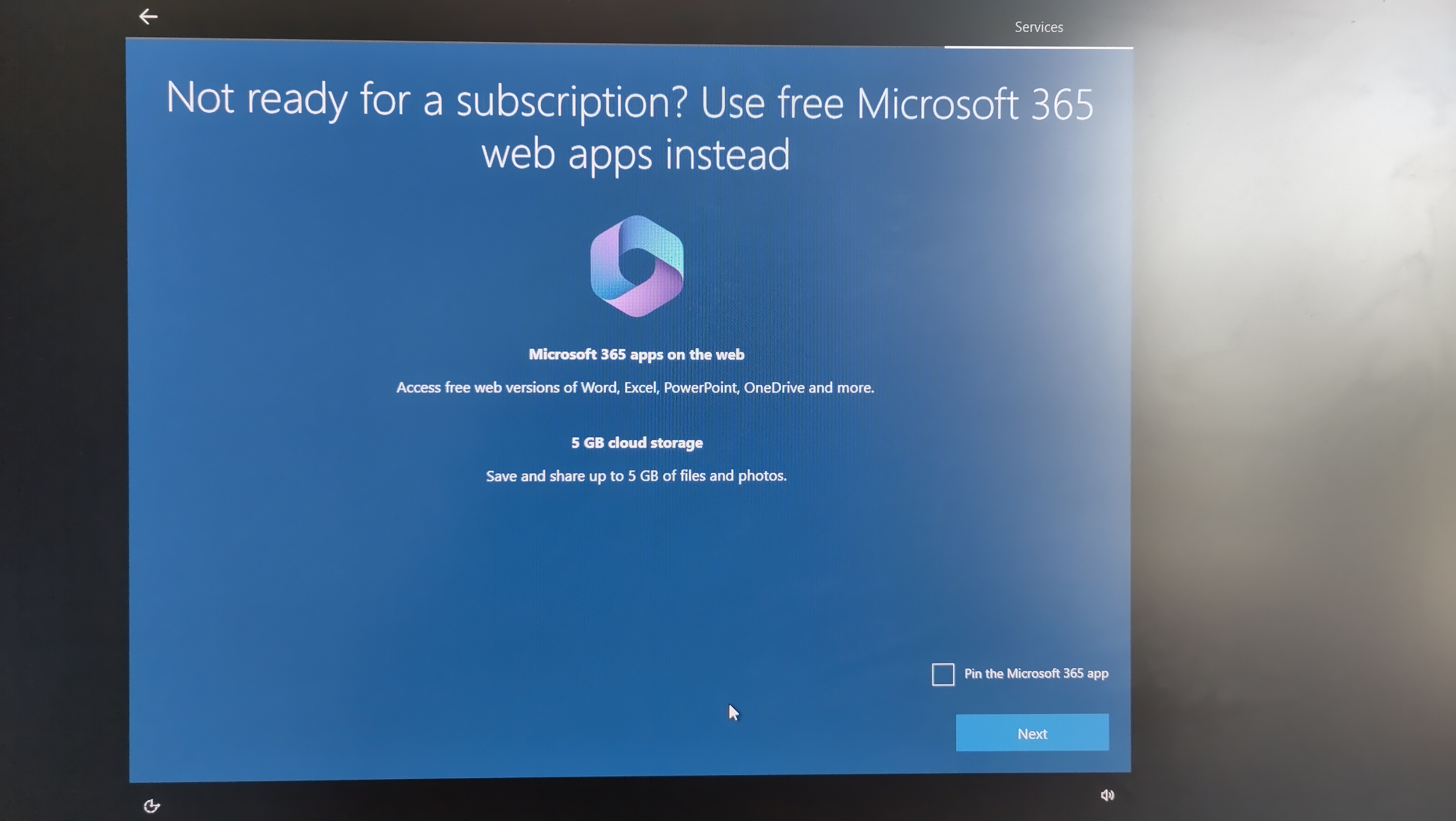
How is this not a case for the cartel office? Ah yes right, our whole administration has become completely dependent on Microsoft, so we just have to swallow it, I guess.
But I’m just a ranting user, who is annoyed by the shear amount of ads in the freaking Windows installer for “Professional usage”.
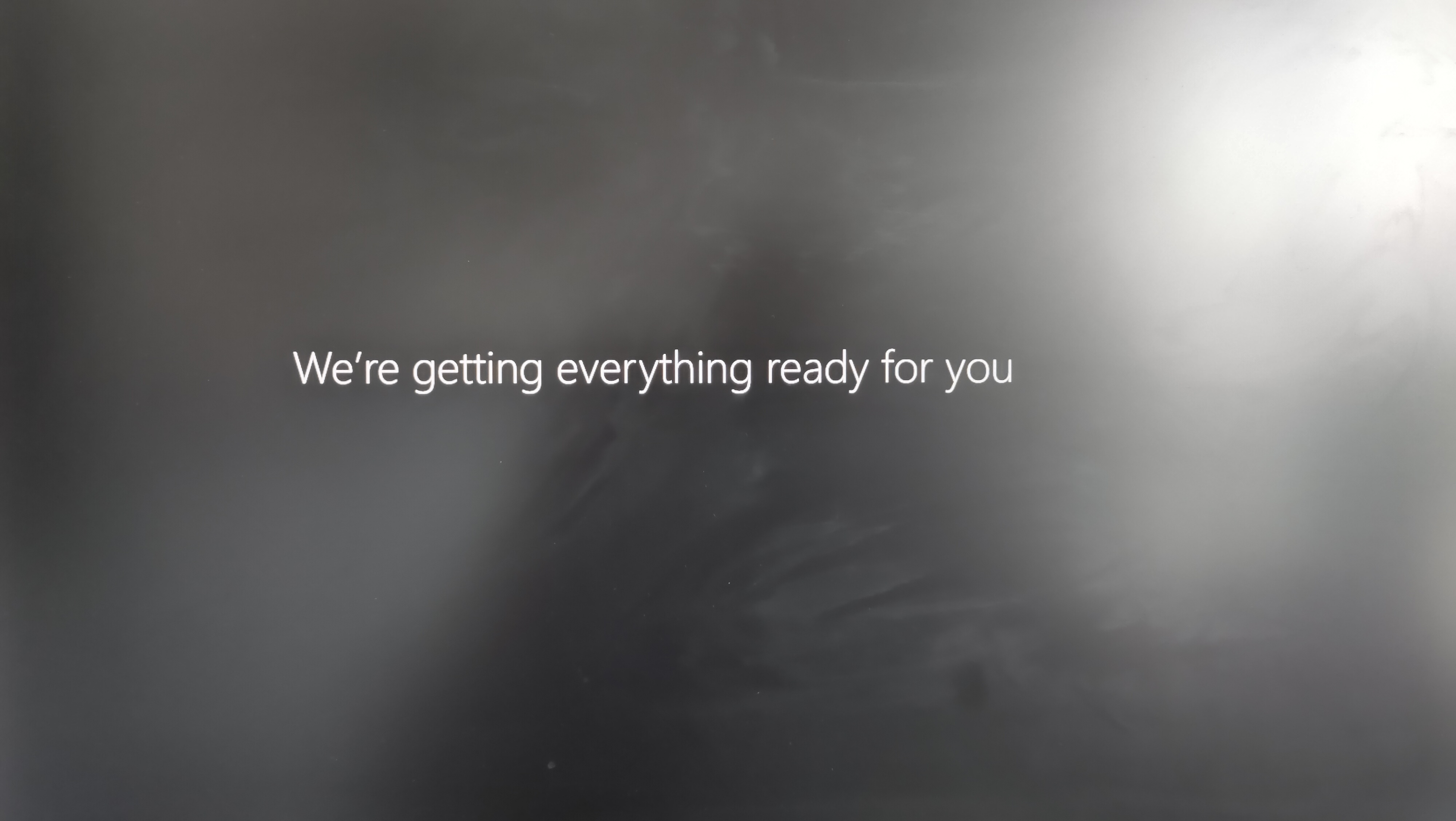
Thank god, I made it!
After the installation, the first things I do, is installing Firefox and OpenShell, so I can get rid of the advertisements in the start menu (for real, WTF?!?).
Windows pulls up its walls
I’m no friend of Windows anymore.
This is a sad story, because I loved the system a lot. Windows 2000 is still peak performance to me, Windows 7 was great as a system (but had already forced telemetry) and since Windows 10 it’s just going downhill. Windows is now a platform that can’t run without forced telemetry, it’s user interface deteriorates and the amount of anti-consumer features increases by the minute (uwp, drm, …). C’mon Microsoft, you can do better!
Windows does not work without permanent communication to the mothership anymore, and with every release more user freedoms are taken away. In reality we’re just one Windows update away from Microsoft punishing you for using the “wrong” browser or for disabling Cortana. How dare you!
I still want to have a good Windows! A Windows without forced telemetry, without useless patronizing of the users. A system that is not a huge resource monster. An updater which does not make me cry. A system, which does not have critical security issues on every patch Tuesday. A system without advertisements integrated into the start menu. A system that let’s me choose my web browser without nudging me to use Edge. A system that respects the system defaults and doesn’t open Edge on every occasion, ignoring my default browser setting.
A system where most of the configuration dialogs in the installer are not ads.
I might be old fashioned, but all I want is a polished, secure and improved Windows 2000, without all of this stupid forced-clown nonsense. A Windows, which would still work if Microsoft would stop to exist tomorrow. Digital sovereignty start in your living room or work room or wherever else you have your computers. For all I care it can be also the toilet.
Linux installers have come a long way
The Windows installer experience was underwhelming but also a revelation in how good Linux installers have gotten. Remember 15 years ago, when the Windows (2000/XP) installer was just simple, easy and it was a pain to get Linux plus drivers (Wifi? Hahahah!) to run? I don’t know when the tipping point was, but nowadays it is very much the opposite.
It’s easy to install pretty much any Linux (exception exist) in under 20 minutes from scratch. The installers have become a non-issue and the general onboarding is easy and simple. I mean it, you can have Firefox up and running well in under half an hour on any modest system, if you want it. Including a toilet break and making of a coffee.