Keywords: KPN, Fritzbox, Fiber, WAN, ExperiaBox
TL;DR
Configure PPPoE to use login with your MAC-Address@internet, password “kpn” and VLAN-ID 6
Username: XX-XX-XX-XX-XX-XX@internet
Password: kpn
VLAN-ID: 6
PBit: 0
You find your MAC-Address on the ExperiaBox.
Story
KPN delivers a 500 MBit up/down fiber connection to our house for a reasonable fee. Nice :-) They also deliver their own box, which is this nicely looking Experia Box.
In short: There was already a FiberBox in the house with a standard RJ-45 WAN plug. One would assume you can just plug in your own device, get the IP via DHCP and be done with it. First mistake: Never assume. You need to configure your Fritzbox to use Username/Password authentication for PPPoE using the VLAN ID 6. In the end it should look something like this
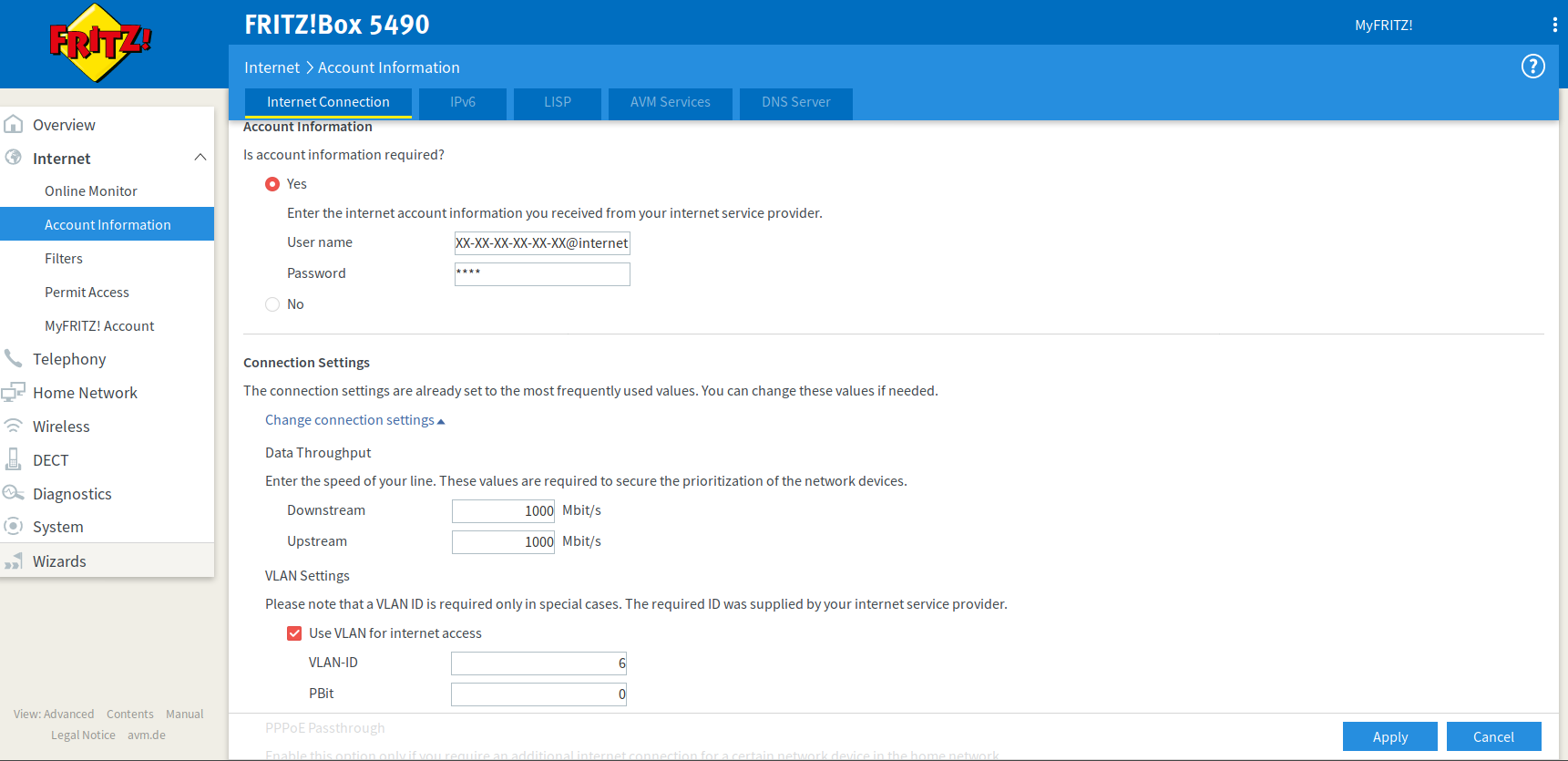
Of course, you will need to put in your own MAC-Address from the ExperiaBox. This is your linked username. The password is “kpn” (without quotation marks).
And, of course, if you run into problems, plug in the original ExperiaBox before calling support. This is not the recommended way and they might get confused when they see something different than their own stuff :-)
Anyways, the connection speed is sweet. Despite the fact that one should never trust those tests, as providers might cheat and give priority to those tests in particular to look nice.
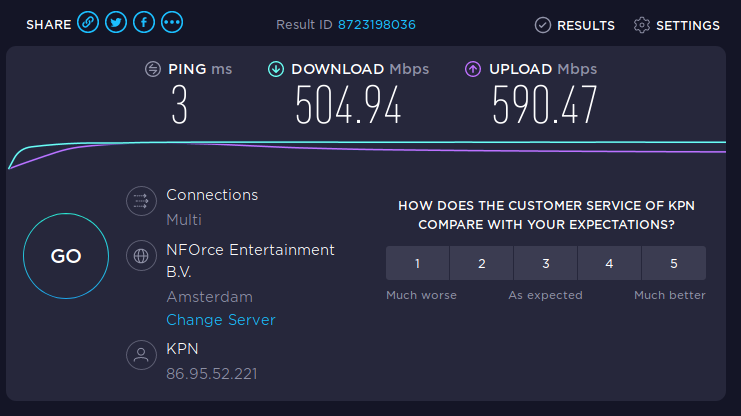
Speedtest over the new fiber connection
Further stuff
IPv6
Native IPv6 works out of the box, you just perhaps need to wait a little bit for the address to be assigned. Neat! That’s how internet should work :-)
VLAN-Tags
Just for completion, here are the used VLAN Tags on the Fiber box
VLAN 4 IPTV
VLAN 6 Internet
VLAN 7 Telephone