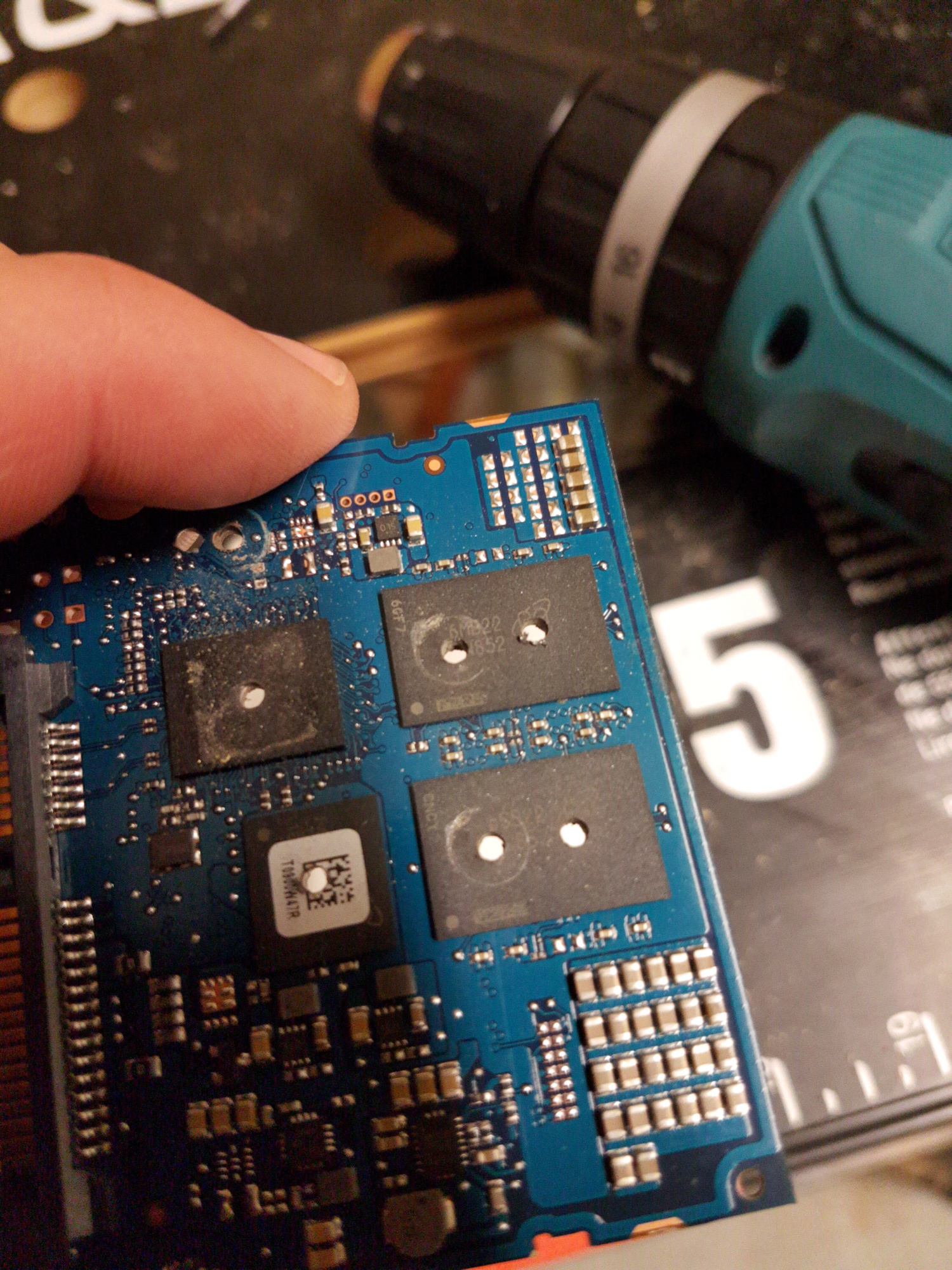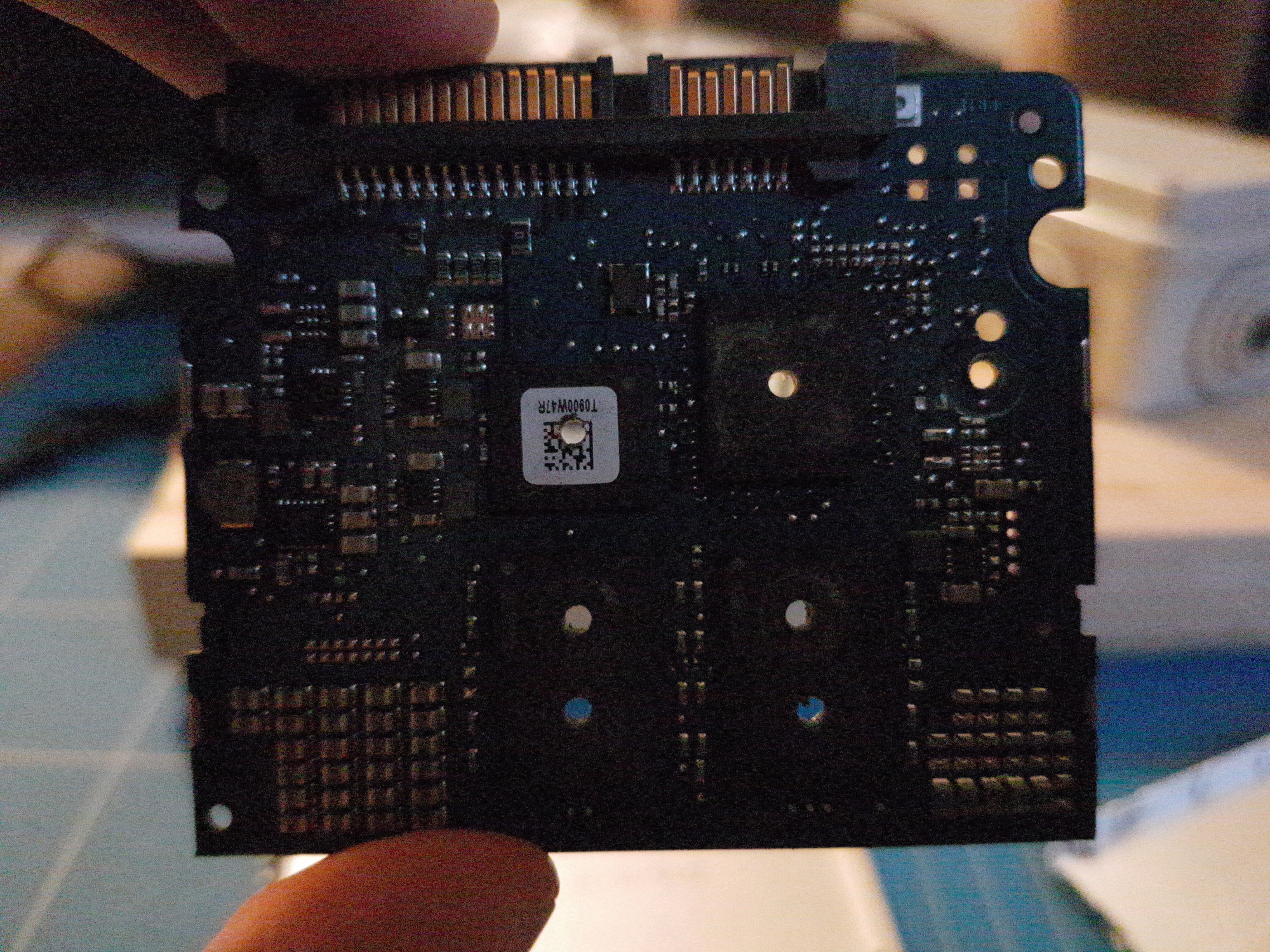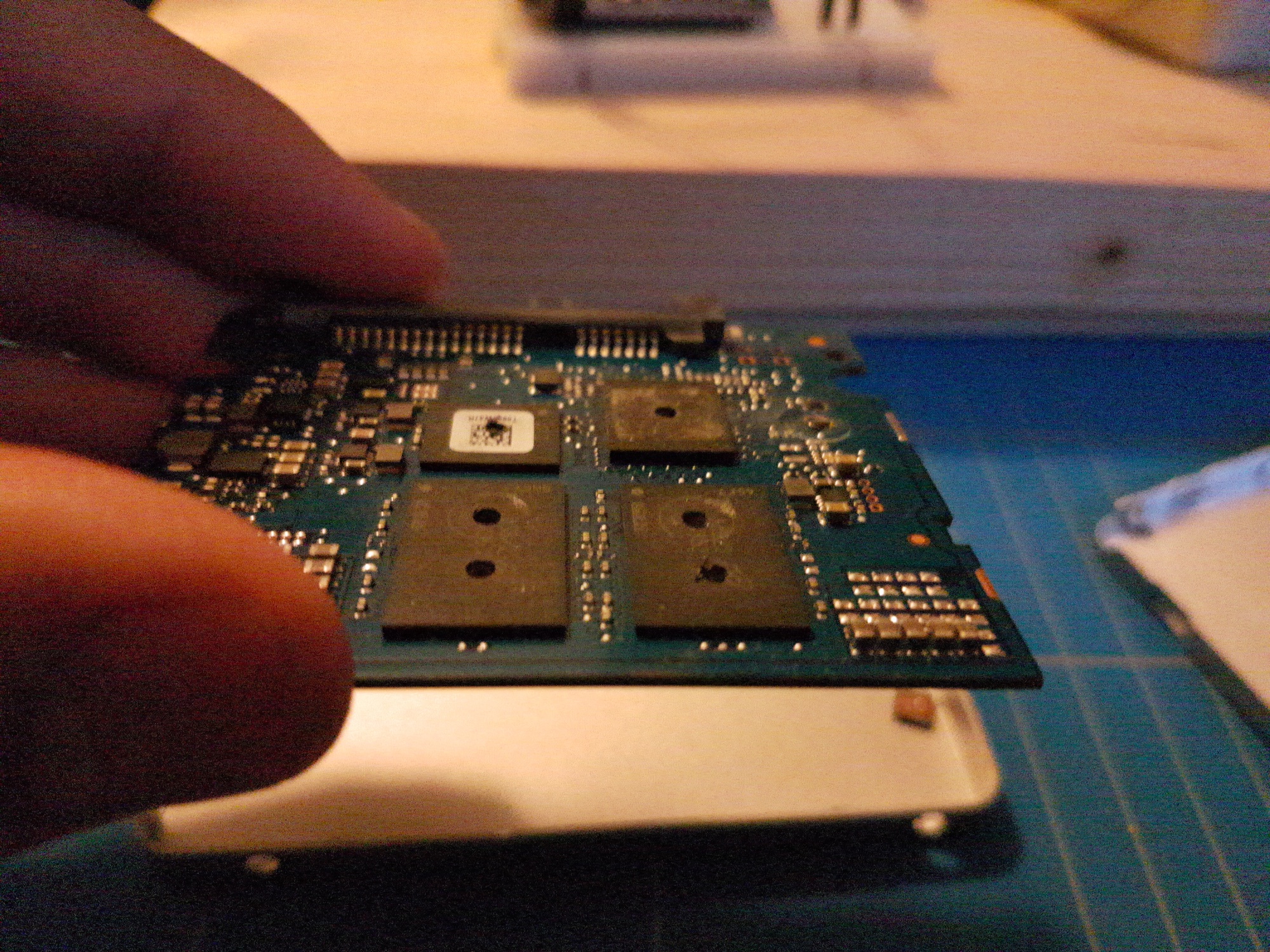When SSDs break down because they are depleted, normally they go in like a “safe mode” where you still will be able to get your data out of there before they completely break down. While this is a nice feature, it also means, that you probably have no way to ensure that you can wipe a SSD in that state.
So, one of my SSD broke down some time ago and I finally went into the task to dump it. Because this one is in my home workstation, I didn’t encrypted this one (bad idea!). Means, the stuff that is on there, including keys and private documents could be compromised when it goes out. This brings the question up
How do you safely and fast wipe a broken SSD?
You will need
- A drill
- A hammer (optional)
Duration: 5 minutes
Fun: Yes.
So, first get you little friend at hand (hello Makita!). Then identify all the chips on board, that could be flash storage, controller or any kind of logic. Then, oh you know what to do next :-)
I guess this should do the job …
Should be safe
So, safely wiped a SSD in 5 minutes. If you feel paranoid, smash the s**t out of the board with a hammer or frying pan. Use a old fashion cast iron pan, for better impact.
Safe for disposal
Unless you are a spy with super important knowledge on your drive, I suppose you are safe from anyone reading out the PIN code of your credit card, which you should not have stored in plaintext on a SSD in the first place. Then again, who am I to judge. You probably had your reasons to do this in the first place.
Stay safe! :-)