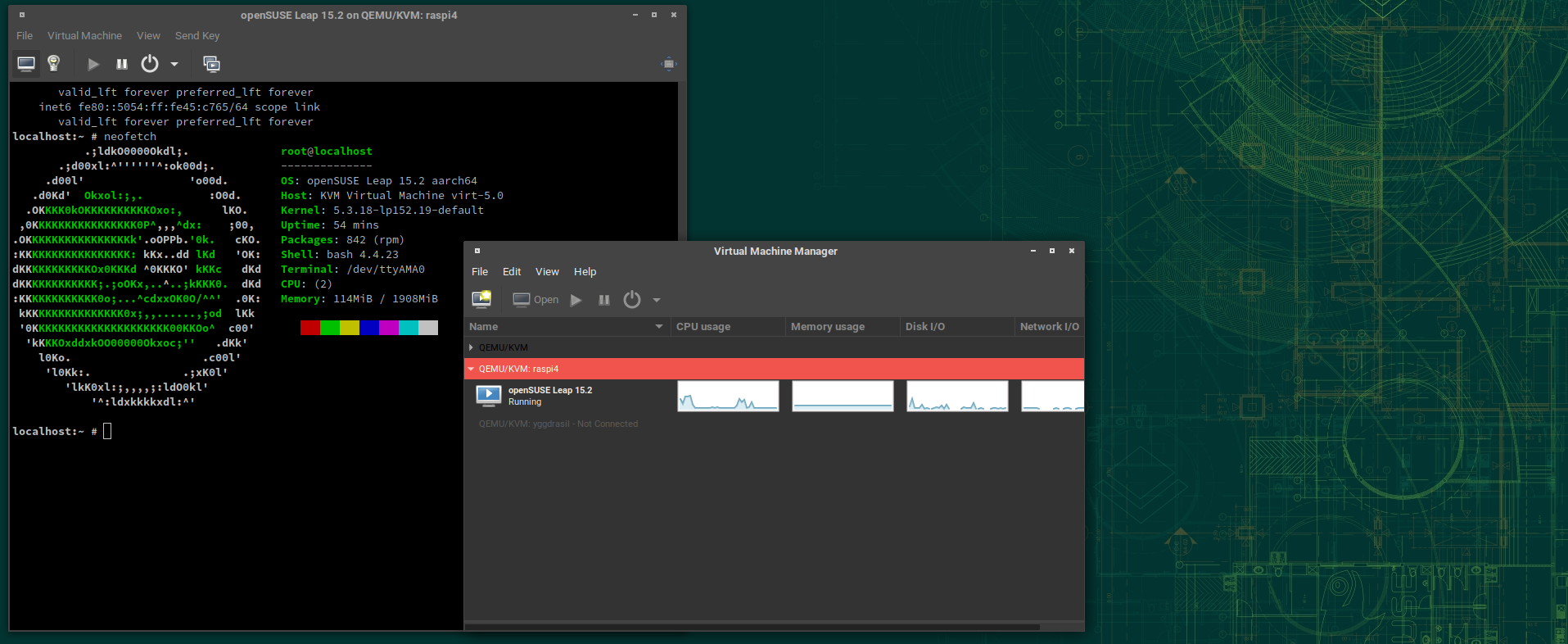Some time ago I wrote about virtual machines and kvm on a Raspberry Pi 3. With it’s rather small memory (1 GB for Raspberry 3 B) the usage as virtualization host are unfortunately pretty much limited. I was for instance not able to run an openSUSE Leap without memory trouble.
The Raspberry Pi 4 now has up to amazing 8 GB of RAM. This should be more than enough for a small virtualization lab computer! Since on of my Raspi 4’s has proven to be too powerful for it’s usage and gets replace by a Raspberry Pi Zero W, I had a Raspberry Pi 4 with 4 GB of RAM for experimenting. So, let’s do this virtualization stuff again! 🙂
Raspberry Pi 4 as virtualization lab
Because openSUSE has build-in kvm in it’s Kernel that’s still my first choice when it comes to virtualization and ARM devices. When testing there was only a Tumbleweed snapshot for the Raspberry Pi 4 available, so I was sticking to that. Leap now also appears on the website, but I didn’t tested that yet.
After booting, you need to install libvirtd and you’re good to go. I was using the following Ansible playbook, because I’m lazy 🙂
Alternatively, (as root) install the following packages, enable libvirt and reboot (is probably necessary after installing libvirt!)
# zypper install libvirt libvirt-daemon libvirt-client libvirt-bash-completion
# systemctl enable --now libvirt
# reboot
From my workstation I could connect using virt-manager and simply install a openSUSE 15.2 Leap guest system with 2 GB of Ram. The installation was a little bit slow (I blame the SD card) but in comparison to earlier tests where I emulated aarch64 this felt nice and fluid.
After the install the machine feels nice, no hickups no noteworthy latency. Feels like having just another Raspberry in your terminal. I’ve played around with the virtual machine, run some updates, installed some random packages and everything looks really nice and neat. The Raspberry Pi 4 has really become powerful and has more to offer than I though of when buying this machine.
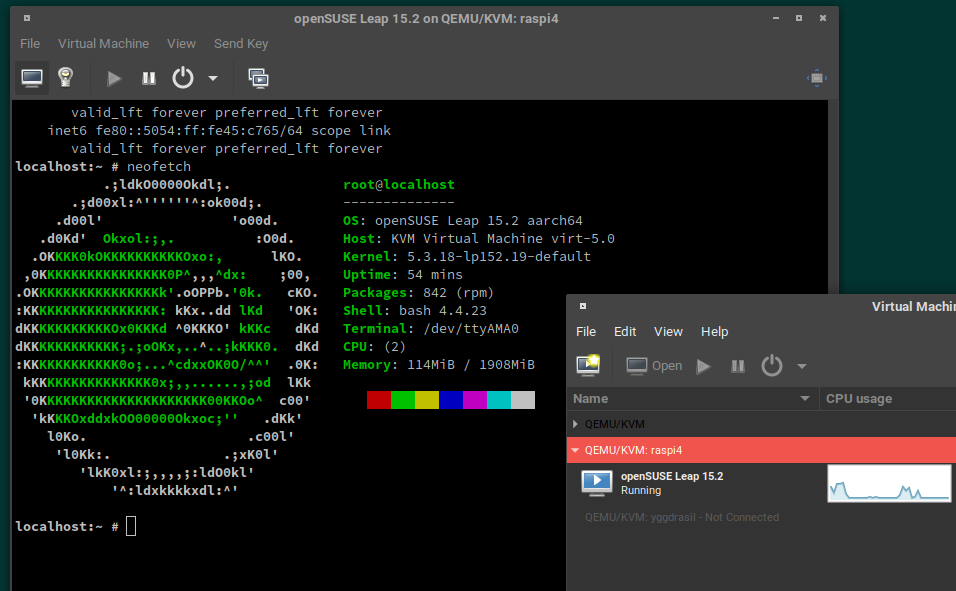
openSUSE Leap 15.2 aarch64 guest reporting for duty
Summary
Setting up a native virtual machine on a Raspberry Pi 4 is easy as goo pie on openSUSE now. With it’s incredible amount of internal memory and the powerful ARM Cortex-A72 CPU, this might be an interesting virtualization lab machine for some hobbyist users.
I’m considering setting up an openQA instance/worker on this Raspberry, that I can use as native aarch64 host for testing.
From here anything is possible. Happy hacking :-)