“To open the web app, you need to change your browser settings to allow third-party cookies.” - Microsoft Teams
For all the poor souls out there, who are obliged to use Microsoft Teams or Office 365 and are struggling with the third party cookies, here’s how I got it to run.
If you have third-party cookies disabled (which you absolutely should do), most of the M$ logins are not working. After numerous redirects you end up on a page like this:
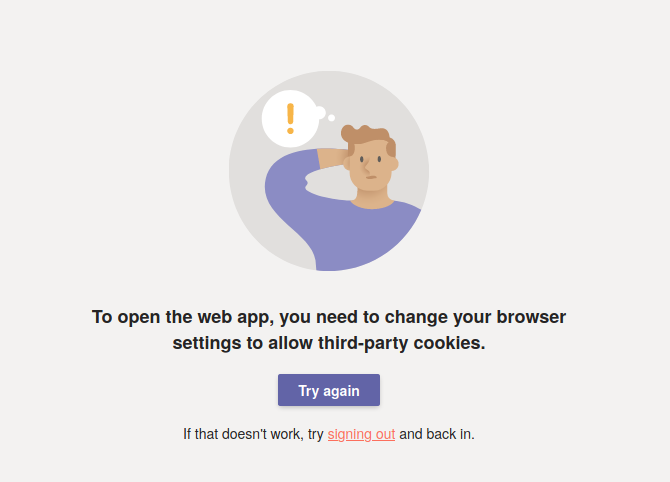
Too many redirects and then you still end up here
Bummer. Reason is, that despite you are on teams.microsoft.com, login happens via a different domain (why do you do this?!??)
Setting a Cookie exception for https://login.microsoftonline.com worked for me
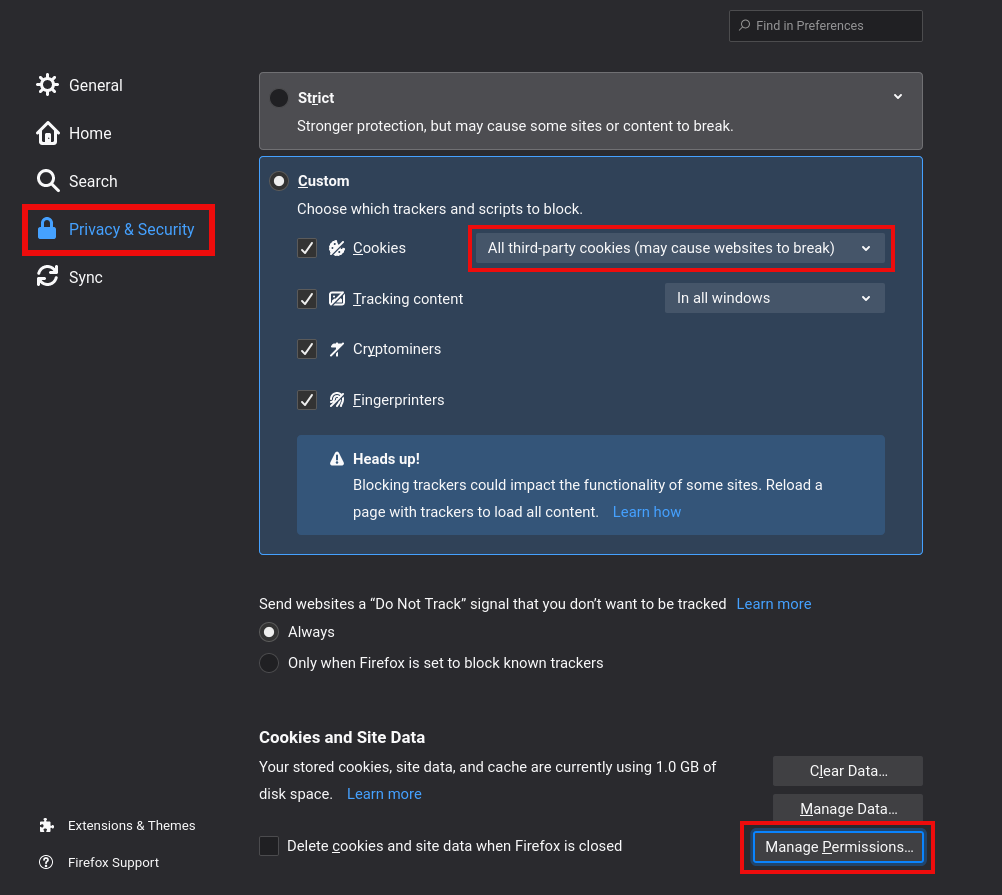
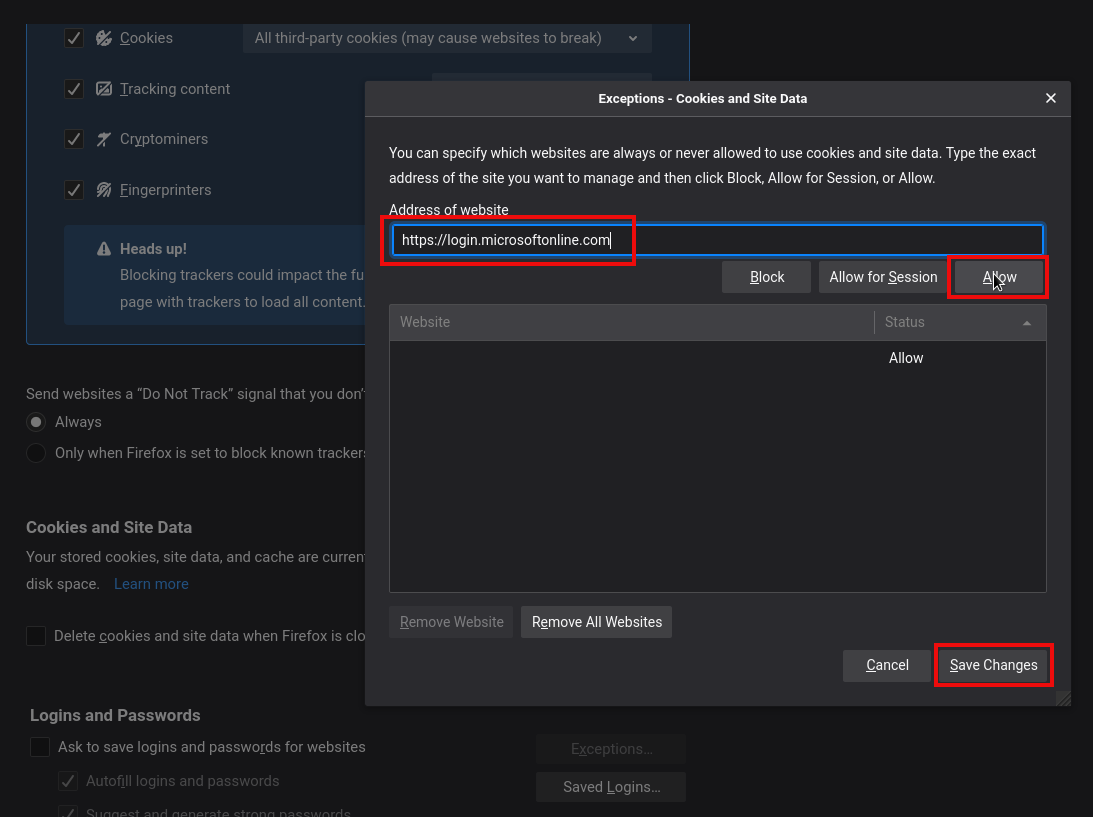
Don’t let yourself be pushed to allow third-party cookies. That’s a horribly bad idea. If you do that, you increase the attack surface for tracking and side-channel attacks. Don’t do that, neither as a user or as someone who develops those online portals - others also manage to do this without a crazy amount of redirects over different domains, there is really no excuse for doing so.